 Honda Accord: Deleting all HDD Data
Honda Accord: Deleting all HDD Data
Reset all the menu and customized settings, and delete all music data on the HDD.
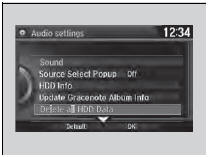
1. Turn on the audio system and select the
HDD mode.
2. Press the SETTINGS button.
3. Rotate  to select Audio
Settings, then
press
to select Audio
Settings, then
press  .
.
4. Rotate  to select Delete all
HDD Data,
then press
to select Delete all
HDD Data,
then press  .
.
- The confirmation message will appear.
5. Rotate  to select Yes,
then press
to select Yes,
then press  .
.
 Defaulting All the Settings
Defaulting All the Settings
Reset all the menu and customized settings as the factory defaults.
1. Press the SETTINGS button.
2. Rotate to select System
Settings, then
press .
3. Rotate to select Factory data
rese ...
 HomeLink® Universal Transceiver*
HomeLink® Universal Transceiver*
The HomeLink® Universal Transceiver can be programmed to operate up to three
remote controlled devices around your home, such as garage doors, lighting, or
home security systems.
• Important S ...
See also:
Security System
The security system helps to protect
your vehicle and valuables from theft.
The horn sounds and a combination
of headlights, parking lights, side
marker lights and taillights flashes if
someo ...
Modifying Your Vehicle
Removing parts from your vehicle,
or replacing components with
non-Honda components could
seriously affect your vehicle’s
handling, stability, and reliability.
Some examples are:
Lowering ...
Clutch Interlock Switch T e s t
M/T model
1. Disconnect the clutch interlock switch connector (A).
2. Remove the clutch interlock switch (B).
3. Check for continuity between the terminals according
to the table.
- If the ...
