 Honda Accord: A/C Condenser Replacemen
Honda Accord: A/C Condenser Replacemen
1. Recover the refrigerant with a recovery/recycling charging station (see page 21-80).
2. Remove the front grille cover (see page 20-274).
3. Remove the intake air duct and the water separator (see page 10-13).
4. Remove the clips (A) and the duct (B). Remove the bolts and the radiator upper mount brackets (C).
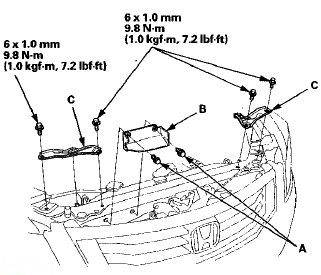
5. Remove the bolt, then disconnect the receiver pipe (A) from the A/C condenser.
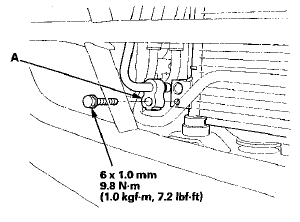
6. Remove the bolt, then disconnect the discharge hose (A) from the A/C condenser.
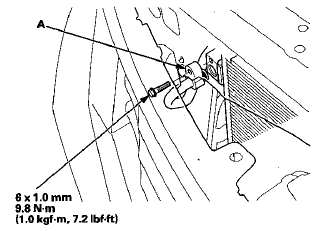
7. Remove the coolant reservoir (A).
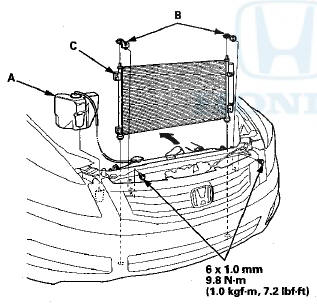
8. Remove the bolts, then remove the A/C condenser upper mount brackets (B). Remove the A/C condenser (C) by lifting it up. Be careful not to damage the radiator or condenser fins when removing the A/C condenser.
9. Install the A/C condenser in the reverse order of removal, and note these items: • If you're installing a new A/C condenser, add refrigerant oil (DENSO ND-OIL8) (see page 21-6).
• Replace the O-rings with new ones at each fitting, and apply a thin coat of refrigerant oil before installing them. Be sure to use the correct O-rings for HFC-134a (R-134a) to avoid leakage.
• Immediately after using the oil, reinstall the cap on the container, and seal it to avoid moisture absorption.
• Do not spill the refrigerant oil on the vehicle; it may damage the paint; if the refrigerant oil contacts the paint, wash it off immediately.
• Be careful not to damage the radiator or the A/C condenser fins when installing the A/C condenser.
• Charge the system (see page 21-81).
 A/C Compressor Relief Valve
Replacement
A/C Compressor Relief Valve
Replacement
1. Recover the refrigerant with a
recovery/recycling/charging station (see page 21-80).
2. Raise the vehicle on a lift.
3. Remove the relief valve (A) and the O-ring (B). Plug
the opening to k ...
 Receiver/Dryer Desiccant
Replacement
Receiver/Dryer Desiccant
Replacement
NOTE: Install the receiver/dryer as quickly as possible to
prevent the system from absorbing moisture from the
air.
1. Remove the A/C condenser (see page 21 -77).
2. Remove the bolts from the ...
See also:
Rear Brake Pad Inspection and Replacement
CAUTION
Frequent inhalation of brake pad dust, regardless of
material composition, could be hazardous to your
health.
- Avoid breathing dust particles.
-Never use an air hose or brush to clea ...
Driveshaft Disassembly
Special'Tools Required
•Threaded Adapter, 26 x 1.5 mm
07XAC-001030A
-Slide Hammer 5/8M-18 UNF, commercially available
-Bearing Puller, commercially available
-Boot Band Pliers, commercially ...
Air Conditioning
...
