 Honda Accord: Defaulting All the Settings
Honda Accord: Defaulting All the Settings
Reset all the menu and customized settings as the factory defaults.
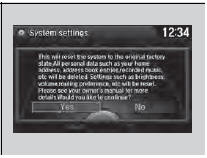
1. Press the SETTINGS button.
2. Rotate  to select System
Settings, then
press
to select System
Settings, then
press  .
.
3. Rotate  to select Factory data
reset,
then press
to select Factory data
reset,
then press  .
.
- The pop-up menu appears on the screen.
4. Rotate  to select Yes,
then press
to select Yes,
then press  .
.
- The confirmation message will appear.
5. Rotate  to select Yes,
then press
to select Yes,
then press  again to reset the settings.
again to reset the settings.
- The confirmation message will appear.
Press  to select OK.
to select OK.
When you transfer the vehicle to a third party, reset all settings to default and delete all personal data.
The following settings will be reset:
• Routing & Guidance: Rerouting, Unverified Area
Routing, Traffic Rerouting, Edit Waypoint Search
Area, Guidance Mode, Street Name Guidance
• Route Preference
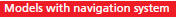
 Defaulting All the Settings
Defaulting All the Settings
Reset all the menu and customized settings as the factory defaults.
1. Press the SETTINGS button.
1. Press and hold the DISP button.
2. Rotate to select System
Settings, then
press .
...
 Deleting all HDD Data
Deleting all HDD Data
Reset all the menu and customized settings, and delete all music data on the
HDD.
1. Turn on the audio system and select the
HDD mode.
2. Press the SETTINGS button.
3. Rotate to select Aud ...
See also:
Shift Lever Installation
1. Install the shift lever assembly (A).
Type A Shift Lever
Type B Shift Lever
2. Connect the shift lock solenoid connector (B) and the
park pin switch/A/T gear position indicator panel light
...
Rear License Plate Light Bulbs
The license plate has two lights
above it. The bulbs should be
replaced by your dealer. ...
Front Turn Signal/Side Marker Light Bulbs
When replacing, use the following bulbs.
1. Turn the steering wheel all the way to the
opposite side from the light being replaced.
Passenger side: Turn the steering wheel
to the left.
D ...
