 Honda Accord: Defaulting All the Settings
Honda Accord: Defaulting All the Settings
Reset all the menu and customized settings as the factory defaults.
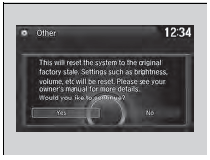
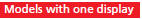
1. Press the SETTINGS button.

1. Press and hold the DISP button.

2. Rotate  to select System
Settings, then
press
to select System
Settings, then
press  .
.
- Repeat the procedure to select Other,
then Factory data reset.
- The confirmation message will appear.
3. Rotate  to select Yes,
then press
to select Yes,
then press  to
reset the settings.
to
reset the settings.
4. Rotate  to select Yes,
then press
to select Yes,
then press  again to reset the settings.
again to reset the settings.
- The confirmation message will appear.
Press  to select OK.
to select OK.
When you transfer the vehicle to a third party, reset all settings to default and delete all personal data.
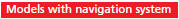
 Customized Features
Customized Features
Use the audio/information screen to customize certain features.
• How to customize
With the ignition switch is in ON
, press the SETTINGS
button. Rotate to
select Audio Settings, Phone Se ...
 Defaulting All the Settings
Defaulting All the Settings
Reset all the menu and customized settings as the factory defaults.
1. Press the SETTINGS button.
2. Rotate to select System
Settings, then
press .
3. Rotate to select Factory data
rese ...
See also:
Accessory Power Socket Trim
Removal/Installation
Special Tools Required
KTC Trim Tool Set SOJATP2014*
*Available through the Honda Tool and
Equipment
Program; call 888-424-6857
NOTE:
- Take care not to scratch the console.
- Use the approp ...
Pump Overhaul
Exploded View
Replace the pump as an assembly if any of the parts indicated with an
asterisk (*) are worn or damaged.
Special Tools Required
-Attachment, 32 x 35 mm 07746-0010100
-Driver Handl ...
