 Honda Accord: Compatible iPod®, iPhone®, and USB Flash Drives
Honda Accord: Compatible iPod®, iPhone®, and USB Flash Drives
• iPod® and iPhone® Model Compatibility
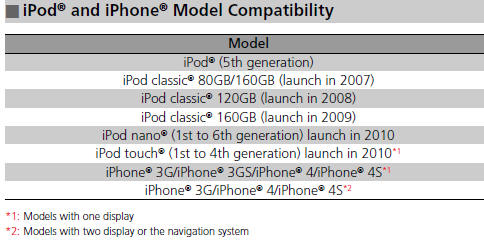
This system may not work with all software versions of these devices.
• USB Flash Drives
• Use a recommended USB flash drive of 256 MB or higher.
• Some digital audio players may not be compatible.
• Some USB flash drives (e.g., a device with security lockout) may not work.
• Some software files may not allow for audio play or text data display.
• Some versions of MP3, WMA, or AAC formats may be unsupported.
Files on the USB flash drive are played in their stored order. This order may be different from the order displayed on your PC or device.
 Recommended CDs
Recommended CDs
• Use only high-quality CD-R or CD-RW discs labeled for audio use.
• Use only CD-R or CD-RW discs on which the recordings are closed.
• Play only standard round-shaped CDs.
• CDs with M ...
 Customized Features
Customized Features
Use the audio/information screen to customize certain features.
• How to customize
With the ignition switch is in ON
, press the SETTINGS
button. Rotate to
select Audio Settings, Phone Se ...
See also:
Driving
This section gives you tips on
starting the engine under various
conditions, and how to operate the
manual and automatic transmissions.
It also includes important
information on parking your ...
Customer Service Information
Honda dealership personnel are trained professionals.
They should be able to answer all your questions. If you encounter a problem
that
your dealership does not solve to your satisfaction, please ...
Preparing to Drive
You should do the following checks
and adjustments before you drive
your vehicle.
1. Make sure all windows, mirrors,
and outside lights are clean and
unobstructed. Remove frost, snow,
or ic ...
