 Honda Accord: Display Setup
Honda Accord: Display Setup
You can change the brightness or color theme of the audio/information screen.
• Changing the Screen Brightness
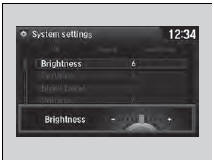
1. Press the SETTINGS button.
2. Rotate  to select System
Settings, then
press
to select System
Settings, then
press  .
.
3. Rotate  to select Brightness,
then
press
to select Brightness,
then
press  .
.
4. Rotate to adjust the
setting.
to adjust the
setting.
• Changing the Screen’s Color Theme
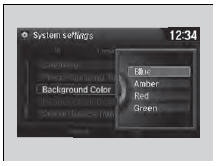
1. Press the SETTINGS button.
2. Rotate  to select System
Settings, then
press
to select System
Settings, then
press  .
.
3. Rotate  to select Background
Color,, then
press
to select Background
Color,, then
press  .
.
4. Rotate to select the
setting you want,
then press
to select the
setting you want,
then press  .
.
You can change the Contrast and Black Level settings in the same manner.
 Adjusting the Sound
Adjusting the Sound
1. Press the SETTINGS button.
2. Rotate to select Audio
Settings, then
press .
3. Rotate to select Sound,
then press .
Rotate to scroll through the
following
choices:
The SVC ...
 Voice Control Operation
Voice Control Operation
Your vehicle has a voice control system that allows hands-free operation of
most of
the navigation system functions.
The voice control system uses the
(Talk) and (hang-up/back) buttons
on ...
See also:
Alternator and Regulator
Circuit Troubleshooting
Special Tools Required
Alternator, Regulator, Battery, and Starter Tester
OTC3131*
^Available through the Honda Tool and Equipment
Program 888-424-6857
1. Make sure the battery connections are go ...
Additional Safety Precautions
Do not attempt to deactivate your airbags.
Together, airbags and seat belts provide the best
protection.
Do not tamper with airbag
components or wiring for any reason.
Tampering could cause
t ...
Automatic Lighting Off Feature
This feature turns off the headlights,
all other exterior lights, and the
instrument panel lights within 15
seconds after you remove the key
and close the driver’s door.
The automatic light ...
