 Honda Accord: Battery Terminal Disconnection and
Reconnection
Honda Accord: Battery Terminal Disconnection and
Reconnection
Disconnection
NOTE: Some systems store data in memory that is lost when the battery is disconnected. Do the following procedures before disconnecting the battery, 1. Make sure you have the anti-theft code(s) for the audio and/or the navigation system (if equipped).
2. If you are replacing the audio unit, write down the audio presets (AM and FM), and the XM audio presets (if equipped), because the audio unit does not retain the presets after the battery is disconnected.
3. Make sure the ignition switch is in LOCK (0).
4. Disconnect and isolate the negative cable from the battery.
NOTE: Always disconnect the negative cable from the battery first.
5. Disconnect the positive cable from the battery.
Reconnection
NOTE: Some systems store data in memory that is lost when the battery is disconnected. Do the following procedures to restore the system back to normal operation.
1. Clean the battery terminals.
2. Test the battery (see page 22-90).
3. Reconnect the positive cable (A) to the battery (B) first, then reconnect the negative cable (C) to the battery.
NOTE: Always connect the positive cable to the battery first.
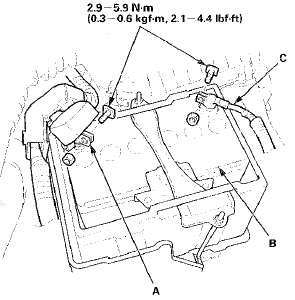
4. Apply multipurpose grease to the terminals to prevent corrosion.
5. Enter the anti-theft code(s) for the audio system and/or the navigation system (if equipped).
6. Enter the audio presets (if applicable), and enter the XM audio presets (if equipped).
7. Set the clock (for vehicles without navigation).
 Battery Test
Battery Test
A battery can explode if you do not follow the proper
procedure, causing seiious injury to anyone nearby.
Follow all procedures carefully and keep sparks and
open flames away from the battery.
R ...
 Battery Removal and Installation
Battery Removal and Installation
NOTE: The battery terminal disconnection and
reconnection procedure (see page 22-91) must be done
before and after doing this procedure- Some systems
store data in memory that is lost when the batt ...
See also:
Rear Inner Fender Replacement
NOTE: Take care not to scratch the rear bumper or the
body.
1. Remove the screws, then remove the rear inner
fender (A) from the rear bumper (B) and the body.
2. Install the inner fender in th ...
Safe Driving
...
Navigation Unit
Removal/Installation
NOTE:
• Before you replace the navigation unit, back-up the
customer data using system diagnostic mode Save
Users Memory under the Functional Set up (see page
23-186).
• Ifthe navigat ...
