 Honda Accord: Battery Removal and Installation
Honda Accord: Battery Removal and Installation
NOTE: The battery terminal disconnection and reconnection procedure (see page 22-91) must be done before and after doing this procedure- Some systems store data in memory that is lost when the battery is disconnected.
Removal
1. Do the battery terminal disconnection procedure (see page 22-91).
2. Remove the two nuts (A) securing the battery setting plate, then remove the battery setting plate (B) and the battery (C).
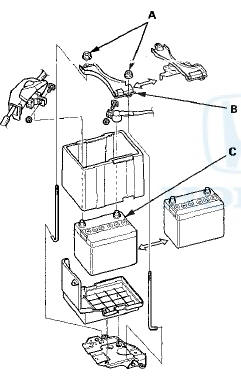
Installation
1. Install the battery (A), then install the battery setting plate (B).
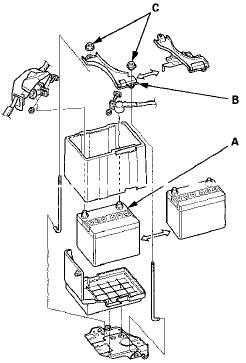
2. Tighten the two nuts (C) equally until the battery is stable.
NOTE: Do not deform the battery setting plate by tightening the nuts too much.
3. Do the battery terminal reconnection procedure (see page 22-91).
NOTE: Make sure the battery is installed correctly, and the positive terminal and the negative terminal are not reversed.
 Battery Terminal Disconnection and
Reconnection
Battery Terminal Disconnection and
Reconnection
Disconnection
NOTE: Some systems store data in memory that is lost
when the battery is disconnected. Do the following
procedures before disconnecting the battery,
1. Make sure you have the anti-th ...
 Relays
Relays
Power Relay Test
Special Tools Required
Relay Puller 07AAC-000A1A0
Use this chart to identify the type of relay, then do the
test listed for it.
*1:'08-09 models
*2: Carefully remove the relay ...
See also:
Symptom Troubleshooting
No picture Is displayed
Diagnostic Test: Self-Diagnosis ModВ©
NOTE:
• Check the vehicle battery condition first (see page
• 22-90).
• Check button has been pressed,
and turn ...
Cellular Phonebook
(available on some phones)
On models with navigation system
If you select Cellular Phone from
the Information screen menu, you
will see five HFL options.
For a list of cell phones that are
co ...
CMP Pulse Plate B Replacement
1. Remove the cylinder head cover (see page 6-73).
2. Remove camshaft position (CMP) sensor B (see page
11-198).
3. Hold the camshaft with an open-end wrench, then
loosen the bolt.
4. Remov ...
