 Honda Accord: Hard Disc Drive (HDD) Audio
Honda Accord: Hard Disc Drive (HDD) Audio
If an error occurs while playing the Hard Disc Drive (HDD) Audio, you may see the following error messages. If you cannot clear the error message, contact a dealer.
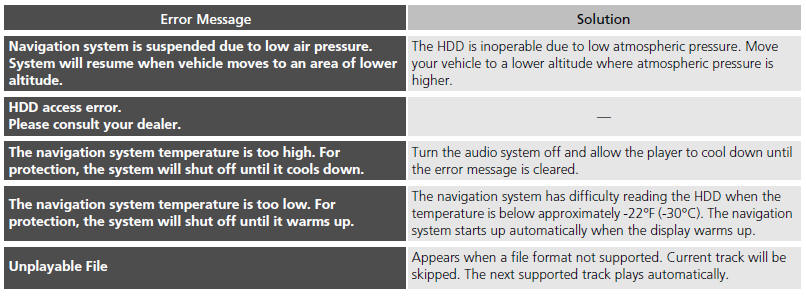
iPod®/USB Flash Drive
If an error occurs while playing an iPod® or USB flash drive, you may see the following error messages. If you cannot clear the error message, contact a dealer.
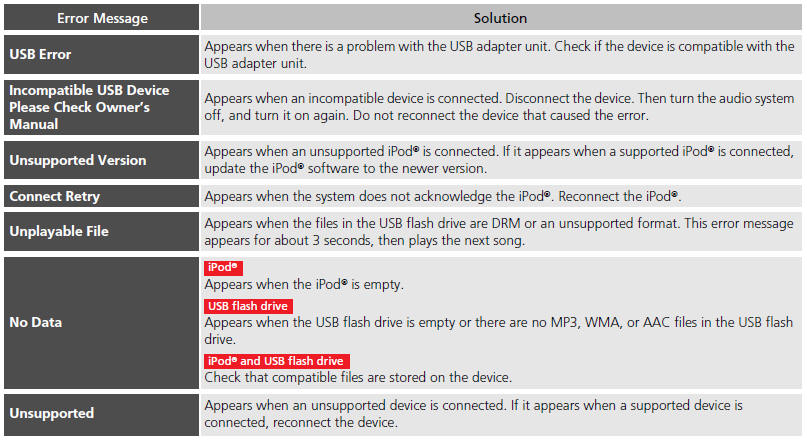

 CD Player
CD Player
If a disc error occurs, you may see the following error messages.
...
 Pandora®
Pandora®
If an error occurs while playing Pandora®, you may see the following error
messages.
If you cannot clear the error message, contact a dealer.
...
See also:
Shift Lock Solenoid Replacement
Type A Shift Lever
1. Remove the shift lever assembly (see page 14-222).
2. Release the lock tabs (A) retaining the shift lock
solenoid using thin-bladed screwdrivers.
3. Insert a 6.0 mm (0.24 ...
Valve Body Valve Installation
1. Coat all parts with ATF before assembly.
2. Install the valves and the springs in the sequence
shown for the main valve body (see page 14-277), the
regulator valve body (see page 14-279), and ...
Side Curtain Airbag Replacement
Removal
NOTE:
• If replacing the side curtain airbag after deployment, refer to Component
Replacement/Inspection After Deployment
(see page 24-208) for a complete list of other parts that mu ...
