 Honda Accord: Alternator Removal and
Installation
Honda Accord: Alternator Removal and
Installation
Removal
1. Do the battery terminal disconnection procedure (see page 22-91).
2. Remove the drive belt (see page 4-30).
3. Remove the two bolts securing the alternator.
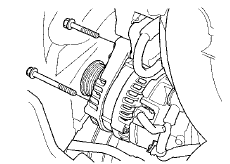
4. Disconnect the alternator connector (A) and the positive alternator cable (B), and remove the harness clamp (C), then remove the alternator.
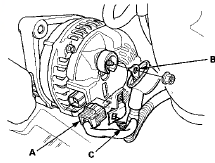
Installation
1. Install the alternator, then connect the alternator connector (A) and the positive alternator cable (B), and install the harness clamp (C). Make sure the crimped side of the ring terminal faces away from the alternator when you connect it.
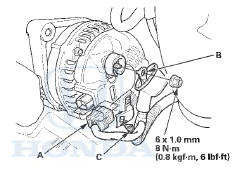
2. Tighten the two bolts securing the alternator.
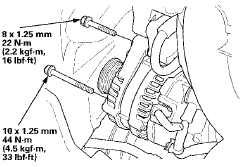
3. Install the drive belt (see page 4-30).
4. Do the battery terminal reconnection procedure (see page 22-91).
 Tensioner Pulley
Replacement
Tensioner Pulley
Replacement
1. Remove the auto-tensioner (see page 4-31).
2. Clamp the auto-tensioner (A) by using two 8 mm bolts
(B) and a vise (C) as shown. Do not clamp the
auto-tensioner itself, then remove the tensione ...
 Alternator Overhaul
Alternator Overhaul
Exploded View
Special Tools Required
- Driver Handle, 15 x 135L 07749-0010000
- Bearing Driver Attachment, 42 x 47 mm 07746-0010300
NOTE: Refer to the Exploded View as needed during this
proced ...
See also:
Circuit Diagram
...
Oil Check
We recommend that you check the engine oil level every time you refuel.
Park the vehicle on level ground.
Wait approximately three minutes after turning the engine off before you
check
the oil ...
Mode Control Motor Test
'08-09 models with A/T and '10 model
with A/T
NOTE; Before testing the motor, check for HVAC DTCs
(see page 21-9).
1. Disconnect the 7P connector from the mode control
motor.
Incorrectly app ...
