 Honda Accord: Shift Lever Housing Replacement
Honda Accord: Shift Lever Housing Replacement
NOTE: - Use the appropriate tool from the KTC trim tool set to avoid damage when removing components.
- Take care not to scratch the center console, dashboard, and related parts.
1. Remove the center console panel (see page 20-157).
2. Remove the harness clamps.
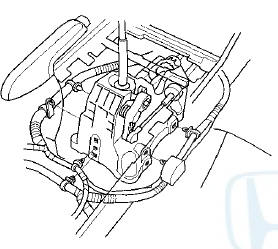
3. Remove the cotter pin (A), the washer (B), and the bolts.
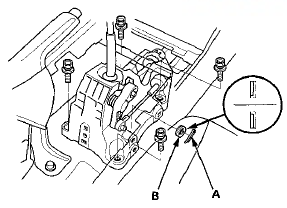
4. Unlock the retainer lock (A).
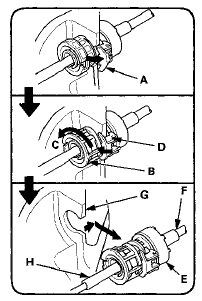
5. Rotate the socket holder retainer (B) counterclockwise (C) until it stops, and push the retainer lock (D) into the socket holder retainer to lock the retainer.
6. Slide the socket holder (E) and the shift cable (F) out of the shift cable bracket (G). Do not remove the shift cable by pulling the shift cable guide (H).
7. Remove the shift lever assembly (A) from the shift cables (B).
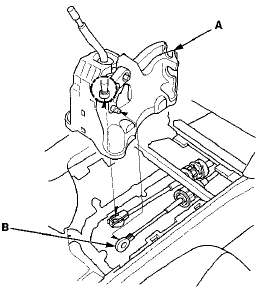
8. Align the socket holder (A) on the shift cables (B) with the slot in the bracket base (C), then slide the holder into the base. Install the shift cable ends (D) to the shift lever assembly (E) then install the shift lever assembly.
NOTE; When installing the shift cable (shift lever side), position the serrated side (F) facing up.
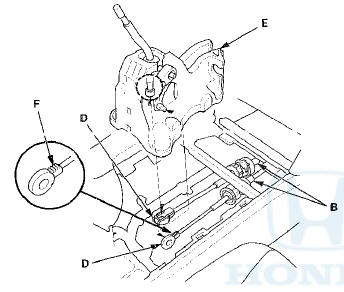
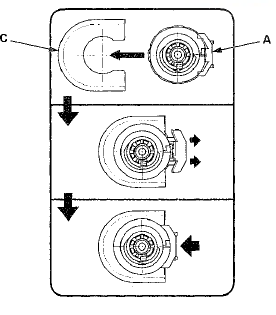
9. Install the bolts, the washer (A), and the cotter pin (B), then bend the cotter pin ends.
NOTE: You can install a new cotter pin from either direction.
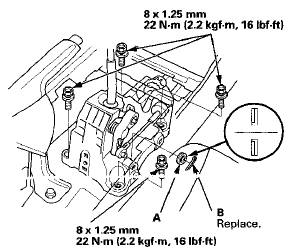
10. Install the harness clamps.
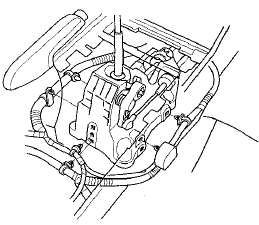
11. Install the center console panel (see page 20-157).
 Gearshift Mechanism Replacement
Gearshift Mechanism Replacement
NOTE: Make sure not to get any silicone grease on the terminal part of the
connectors and switches, especially if you
have silicone grease on your hands or gloves.
...
 M/T Differential
M/T Differential
...
See also:
Brake Pedal Position Switch Test
1. Disconnect the 4P connector (A) from the brake pedal
position switch (B).
2. Check for continuity between terminals No. 1 and No.
2.
• There should be continuity when the brake pedal ...
Transmission Range Switch Test
1. Raise the vehicle on a lift, or apply the parking brake,
block the rear wheels, and raise the front of the
. vehicle. Make sure it is securely supported.
2. Remove the left front wheel.
3. ...
Security System Alarm
The security system alarm activates when the doors, trunk, or hood are opened
without the key, remote transmitter, or smart entry system.
The security alarm continues for a maximum of two
minutes ...
