 Honda Accord: To Choose a Track
Honda Accord: To Choose a Track
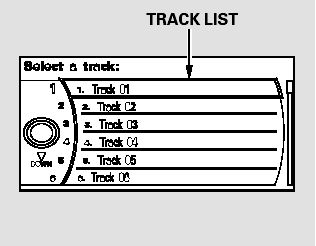
You can also choose a track directly from a track list. Press ENTER on the interface selector, and the track list screen will be shown. If there are no track names, track numbers are displayed. You will see the current track is highlighted. Turn the interface knob to select the desired track, then press ENTER on the interface selector.
To exit the track list display, press the AUDIO button, or push the interface selector to the left.
 To Change Tracks
To Change Tracks
Each time you press and release the
side of the skip bar or push the
interface selector to the right, the
player skips forward to the
beginning of the next track. Press
and release the sid ...
 Track Scan
Track Scan
When you press the SCAN side of
the SCAN/A. SEL bar or scroll down
and push the interface selector to
the left, the next track of the current
track plays for about 10 seconds.
You will see SC ...
See also:
EVAP Canister Vent Shut Valve
Replacement
1 o Disconnect the EVAP canister vent shut valve 2P
connector (A).
2. Remove the cap (B).
3. Remove the EVAP canister vent shut valve (C).
4. Install the parts in the reverse order of remova ...
Rocker Arm Assembly Removal
1 Remove the cam chain (see page 6-62).
2. Loosen the rocker arm adjusting screws (A).
3. Remove the camshaft holder bolts. To prevent
damaging the camshafts, loosen the bolts, in
sequence, tw ...
Circuit Diagram
Premium Audio System with navigation
Premium Audio System with navigation
Premium Audio System without navigation
Premium Audio System without navigation
Without Premium Audio Syst ...
