 Honda Accord: Stabilizer Bar Replacement
Honda Accord: Stabilizer Bar Replacement
1. Raise and support the vehicle (see page 1-13).
2. Remove the rear wheels.
3. Disconnect both stabilizer links from the stabilizer bar (see page 18-47).
4. Remove the flange bolts (A) and the bushing holders (B), then remove the bushings (C) and the stabilizer bar (D).
NOTE: During installation, align the paint marks (E) on the stabilizer bar with the side of the bushings.
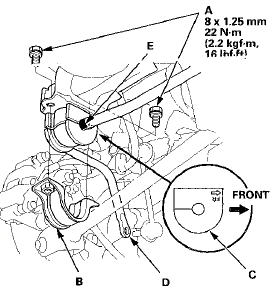
5. Install the stabilizer bar in the reverse order of removal, and note these items: - Note the right and left direction of the stabilizer bar.
- Note the direction of installation for the bushing.
- Refer to the stabilizer link removal/installation to connect the stabilizer bar to the links (see page 18-47).
- Before installing the wheel, clean the mating surfaces of the brake disc and the inside of the wheel.
 Stabilizer Link Removal/Installation
Stabilizer Link Removal/Installation
1. Raise and support the vehicle (see page 1 -13).
2. Remove the rear wheel.
3. Remove the flange nut (A) and the self-locking nut (B)
while holding the respective joint pin (C) with a hex
wre ...
 Damper/Spring Removal and Installation
Damper/Spring Removal and Installation
Removal
1. Raise and support the vehicle (see page 1-13).
2. Remove the rear wheel.
3. Fold down the rear seat-back, then remove the lid (A).
NOTE: For 4-door, lift up the tab (B) inside und ...
See also:
Lower Arm Removal / Installation
Special Tools Required
- Ball Joint Thread Protector, 14 mm 07AAE-SJAA100
- Ball Joint Remover, 28 mm 07MAC-SL0A202
- Bushing Driver 070AF-TA0A100
- Bushing Receiver Set 070AF-TA0A220
Removal/Ins ...
Tire and Wheel Replacement
Replace your tires with radials of the same size, load range, speed rating,
and
maximum cold tire pressure rating (as shown on the tire’s sidewall). Using tires
of a
different size or constr ...
