 Honda Accord: Song By VoiceTM (SBV)
Honda Accord: Song By VoiceTM (SBV)
Use SBV to search for and play music from your HDD or iPod® using voice commands.
• To enable SBV
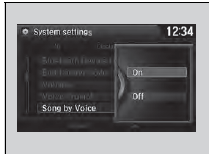
1. Press the SETTINGS button.
2. Rotate  to select System
Settings, then
press
to select System
Settings, then
press  .
.
3. Rotate  to select Song by
Voice, then
press
to select Song by
Voice, then
press  .
.
4. Rotate  to select On or
Off, then
press
to select On or
Off, then
press  .
.
Setting options:
• On (factory default): Song By Voice commands are
available.
• Off: Disable the feature.
• Searching for music using SBV
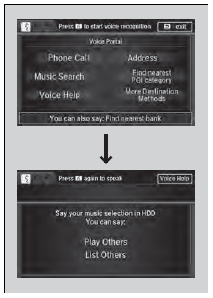
1. Set the Song by Voice setting to On.
2. Press the  (Talk) button and say
“Music
Search” to activate the SBV feature for the
HDD and iPod®.
(Talk) button and say
“Music
Search” to activate the SBV feature for the
HDD and iPod®.
3. Press the  button and say a
command.
button and say a
command.
- Example 1: Say “(List) ‘Artist A’“ to view a
list of songs by that artist. Select the
desired song to start playing.
- Example 2: Say “Play ‘Artist A’“ to start
playing songs by that artist.
4. To cancel SBV, press the  (hang-up/back)
button on the steering wheel. The selected
song continues playing.
(hang-up/back)
button on the steering wheel. The selected
song continues playing.
Once you have canceled this mode, you need
to press the  button and say
“Music Search”
again to re-activate this mode.
button and say
“Music Search”
again to re-activate this mode.
Song By VoiceTM Commands List
NOTE:
Song By VoiceTM commands are available for tracks stored on the HDD or iPod®.
You can add phonetic modifications of difficult words so that it is easier for SBV to recognize artists, songs, albums, and composers in voice commands.
• Phonetic Modification
Add phonetic modifications of difficult or foreign words so that it is easier for SBV to recognize artists, songs, albums, and composers in voice commands when searching for music on the HDD or iPod®.

1. Press the SETTINGS button.
2. Rotate  to select System
Settings,
then press
to select System
Settings,
then press  .
.
3. Rotate  to select Song by
Voice
Phonetic Modification, then press
to select Song by
Voice
Phonetic Modification, then press
 .
.
4. Move and rotate  to select
New
Modification, then press
to select
New
Modification, then press  .
.
5. Rotate  to select HDD or
iPod, then
press
to select HDD or
iPod, then
press  .
.
Phonetic Modification is grayed out when Song By Voice is set to Off.
You can store up to 2,000 phonetic modification items.
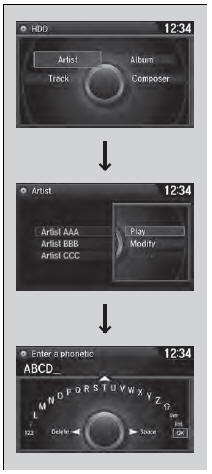
6. Rotate  to select the item to
modify
(e.g., Artist), then press
to select the item to
modify
(e.g., Artist), then press  .
.
- The list of the selected item appears on
the screen.
7. Rotate  to select an entry
(e.g., No
Name), then press
to select an entry
(e.g., No
Name), then press  .
.
- The pop-up menu appears on the
screen.
- The listen to the current phonetic
modification, rotate  to select
Play,
then press
to select
Play,
then press  .
.
- To delete the current phonetic
modification, rotate  to select
Delete, then press
to select
Delete, then press  .
.
8. Rotate  to select Modify,
then
press
to select Modify,
then
press  .
.
9. Enter the phonetic spelling you wish to
use (e.g., “Artist A”) when prompted.
10. Move  to select OK to
exit.
to select OK to
exit.
- The artist “No Name” is phonetically
modified to “Artist A.” When in the SBV
mode, you can press the  (Talk)
button and use the voice command
“Play ‘Artist A’” to play songs by the
artist “No Name.”
(Talk)
button and use the voice command
“Play ‘Artist A’” to play songs by the
artist “No Name.”

 Playing an iPod®
Playing an iPod®
Connect the iPod® using your dock connector to the USB port, then select the
iPod
mode.
• How to Select an Album
1. Select the album bar.
- The image of the current album is displ ...
 Playing Internet Radio
Playing Internet Radio
Connect a compatible phone through Bluetooth®.
You can also connect the phone using your dock connector to the USB port.
Make sure the audio setting is correct for the connection type.
Select ...
See also:
Advice for Pregnant Women
If you are pregnant, the best way to
protect yourself and your unborn
child when driving or riding in a
vehicle is to always wear a seat belt,
and keep the lap part of the belt as
low as p ...
A/C Refrigerant Oil Replacement
Recommended PAG oil: DENSO ND-OIL 8
P/N 38897-PR7-A01AH: 120 m l (4 fl-oz)
It is important to have the correct amount of refrigerant
oil in the A/C system to ensure proper lubrication of the
A/C c ...
Taillight and Back-Up Light Bulbs
When replacing, use the following bulbs.
1. Remove the holding clips using a flat-tip
screwdriver, then pull the lining back.
2. Turn the socket to the left and remove it.
3. Remove the ol ...
