 Honda Accord: Playing an iPod®
Honda Accord: Playing an iPod®
Connect the iPod® using your dock connector to the USB port, then select the iPod mode.
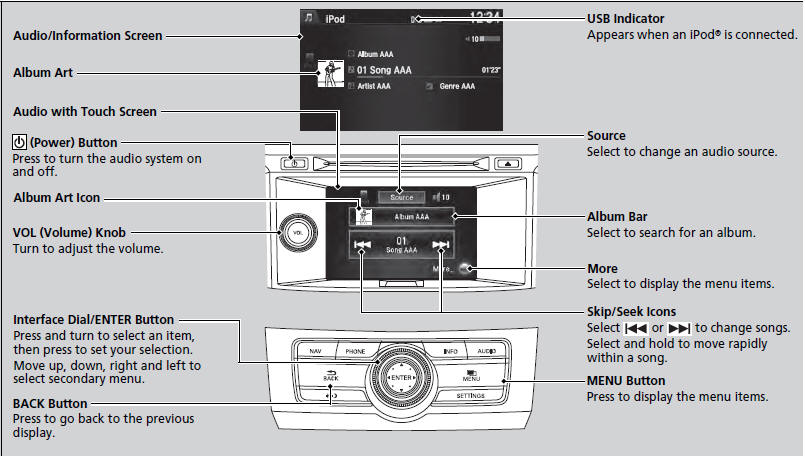
• How to Select an Album
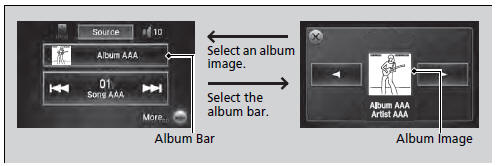
1. Select the album bar.
- The image of the current album is displayed.
2. Select  or
or
 icon to search for an album.
icon to search for an album.
- When the album image you are looking for appears, select it to play.
You cannot select an album while the vehicle is moving.
Select X to go back to the previous screen.
• How to Select a Song from the Music Search List

1. Press the MENU button.
2. Rotate  to select Music
Search, then
press
to select Music
Search, then
press  .
.
3. Rotate  , move
, move
 , then press
, then press
 to
select a song from the Music Search list.
to
select a song from the Music Search list.
You can control an iPod® using voice commands.
Available operating functions vary on models or versions. Some functions may not be available on the vehicle's audio system.
If there is a problem, you may see an error message on the audio/information screen.
• How to Select a Play Mode
You can select repeat and shuffle modes when playing a file.
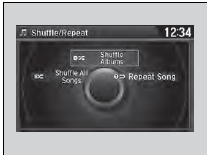

1. Press the MENU button.
2. Rotate  to select
Shuffle/Repeat, then
press
to select
Shuffle/Repeat, then
press  .
.
3. Rotate  to select a mode, then
press
to select a mode, then
press  .
.
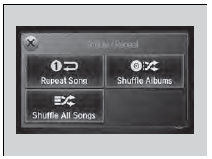

1. Select More.
2. Select Shuffle/Repeat.
3. Select a mode.
• To turn off a play mode

1. Press the MENU button.
2. Rotate  to select the mode you
want to turn off, then press
to select the mode you
want to turn off, then press  .
.

1. Select More.
2. Select the mode you want to turn off.
Play Mode Menu Items
Repeat Song: Repeats the current track.
Shuffle Albums: Plays all available albums in a selected list (playlists, artists, albums, songs, genres, or composers) in random order.
Shuffle All Songs: Plays all available files in a selected list (playlists, artists, albums, songs, genres, or composers) in random order.
 Playing Hard Disc Drive (HDD) Audio
Playing Hard Disc Drive (HDD) Audio
The Hard Disc Drive (HDD) Audio function plays tracks from music CDs that
have
been recorded onto the built-in HDD. You can arrange the tracks in playlists or
play
the tracks using various sea ...
 Song By VoiceTM (SBV)
Song By VoiceTM (SBV)
Use SBV to search for and play music from your HDD or iPod® using voice
commands.
• To enable SBV
1. Press the SETTINGS button.
2. Rotate to select System
Settings, then
press .
3. R ...
See also:
Parking/Daytime Running Light Bulbs
Parking/daytime running light bulbs are LED type. Have an authorized Honda
dealer
inspect and replace the light bulbs.
...
HFL Switch Removal/Installation
1. Remove the steering wheel (see page 17-6).
2. Remove the HFL switch (see page 17-7).
3. Install the HFL switch in the reverse order of removal. ...
Transmission Number
Transmission Type
88E5: 5-speed Manual
M91A: 5-speed Automatic
B90A: 5-speed Automatic
Serial Number
2 0 0 0 0 0 1 M 9 1 A , B90A
8 2 0 0 0 0 1 8 8 E 5 ...
