 Honda Accord: Rear Seat Armrest Beverage Holder
Replacement
Honda Accord: Rear Seat Armrest Beverage Holder
Replacement
Special Tools Required
KTC Trim Tool Set SOJATP2014*
* Available through the Honda Tool and Equipment Program; call 888-424-6857
4-door
NOTE: - Take care not to tear or damage the seat covers.
- Use the appropriate tool from the KTC trim tool set to avoid damage when removing components.
1. Push on the rear hooks (A) with the appropriate trim tool to pull up the armrest beverage holder (B), then release the hooks from the wire (C).
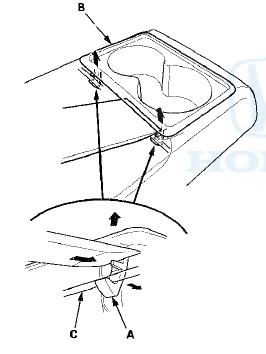
2. Release the front hooks (A) from the wire (B), then remove the armrest beverage holder (C).
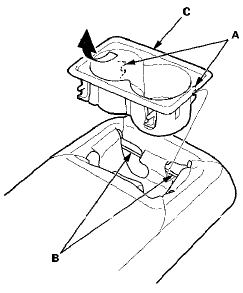
3. Install the beverage holder in the reverse order of removal. Make sure the front hooks are installed securely to the wire, then push down on the beverage holder, and install the rear hooks into the wire securely.
 Trunk Pass-through Lid Replacement
Trunk Pass-through Lid Replacement
4-door
NOTE: Take care not to tear or damage the seat covers.
1. Fold down the rear seat-back.
2. Remove the screws, and release the hooks (A), then
remove the trunk pass-through lid (B).
3 ...
 Rear Seat-back Cover Replacement
Rear Seat-back Cover Replacement
2-door
NOTE:
- Put on gloves to protect your hands.
- Take care not to tear or damage the seat covers.
1. Remove the seat-back (see page 20-239).
2. Remove all of the head restraints.
3. ...
See also:
Power Window Master Switch Input
Test
NOTE: Before testing, troubleshoot the multiplex Integrated control unit
first, using B-CAN System Diagnosis Test Mode
A (see page 22-134).
1. Turn the ignition switch to LOCK (0), open and clos ...
Circuit Diagram
...
If the Charging System IndicatorComes On
• Reasons for the indicator to come on
Comes on when the battery is not being charged.
• What to do when the indicator comes on
Turn off the heating and cooling system* /climate control syste ...
