 Honda Accord: Rear Door Glass Outer Weatherstrip
Replacement
Honda Accord: Rear Door Glass Outer Weatherstrip
Replacement
4-door
NOTE: - Put on gloves to protect your hands.
- Take care not to scratch the door.
1. Remove these items: - Door panel {see page 20-38) - Plastic cover, as needed (see step 3 on page 20-42) 2. Remove the screws from the front and rear edges of the door.
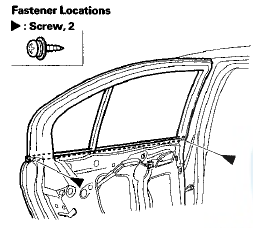
3. From the Inside of the door, slide the clips (A) of the door glass outer weatherstrip (B) to release the hooks (C) from the flanges (D) of the door.
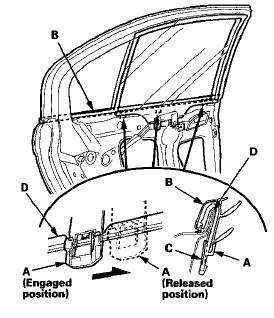
4. Pull u p the door glass outer weatherstrip (A) while passing the front and rear edges of the weatherstrip over the door sash outer trim (B) and the door outer molding (C), then remove the weatherstrip.
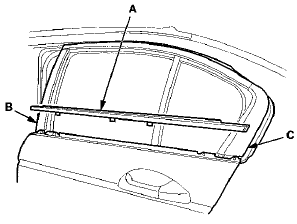
5. Before installing the door glass outer weatherstrip, slide the clips to the released position as in step 3.
6. Install the door glass outer weatherstrip, and slide the clips securely on to the flanges.
7. Reinstall all remaining removed parts and note these items: - Make sure the plastic cover on the door is installed properly and sealed around its outside perimeter to seal out water.
- Check for water leaks (see step 9 on page 20-57).
 Rear Door Sash Outer Trim
Replacement
Rear Door Sash Outer Trim
Replacement
4-door
NOTE: Take care not to scratch the door.
1. Remove the door outer molding (see page 20-54).
2. Pull up the door sash outer trim (A) to release the trim
from the clips, and release the t ...
 Rear Door Outer Molding
Replacement
Rear Door Outer Molding
Replacement
Special Tools Required
KTC Trim Tool Set SOJATP2014*
- Available through the Honda Tool and Equipment
Program; call 888-424-6857
4-door
N O T E :
- If you remove the door outer molding, replace ...
See also:
System Description
The navigation system is a highly-sophisticated, hybrid locating system that
uses satellites and a map database to show
you where you are and to help guide you to a desired destination.
The na ...
Dual Temperature Control
Your vehicle has two temperature
control switches, one for the driver,
and one for the front passenger.
The temperatures of the driver’s side
and the front passenger’s side are
controlled ...
Outside Air Temperature Sensor Test
NOTE: Before testing the sensor, check for HVAC DTCs
(see page 21-101):.
1. Remove the outside air temperature sensor (seepage'
21-185).
2. Dip the sensor in ice water, and measure the
resist ...
