 Honda Accord: Synchronized Mode
Honda Accord: Synchronized Mode
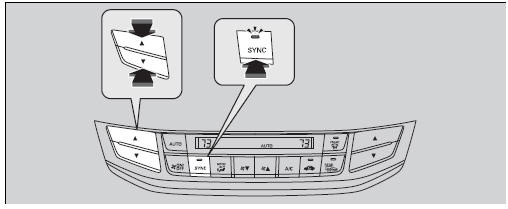
You can set the temperature synchronously for the driver side and the passenger side in synchronized mode.
1. Press the SYNC button.
- The system will switch to the synchronized mode.
2. Adjust the temperature using driver’s side temperature control buttons.
Press the SYNC button to return to dual mode.
When you press the  button,
the system changes
to synchronized mode.
button,
the system changes
to synchronized mode.
When the system is in dual mode, the driver side temperature and the passenger side temperature can be set separately.
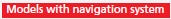
The system adjusts each temperature based on the information of the sunlight sensor and the sun position updated by the navigation system’s GPS.
 Using Automatic Climate Control
Using Automatic Climate Control
The automatic climate control system maintains the interior temperature you
select.
The system also selects the proper mix of heated or cooled air that will as
quickly as
possible, raise or l ...
 Automatic Climate Control Sensors
Automatic Climate Control Sensors
The automatic climate control system is
equipped with a sunlight sensor and an
interior temperature sensor. Do not cover or
spill any liquid on them.
...
See also:
Accessories and Modifications
Modifying your vehicle, or installing
some non-Honda accessories, can
make your vehicle unsafe. Before
you make any modifications or add
any accessories, be sure to read the
following inform ...
Additional Safety Precautions
Two people should never use the
same seat belt. If they do, they
could be very seriously injured in a
crash.
Do not put any accessories on seat belts.
Devices intended to improve occupant comf ...
