 Honda Accord: Front HFL-ANC Microphone
Removal/Installation
Honda Accord: Front HFL-ANC Microphone
Removal/Installation
NOTE: • Put on gloves to protect your hands.
• Take care not to scratch the dashboard and related parts.
• Lay a workshop towel under the parts when working on them to protect the face panel from scratches or other damage.
1. Remove the roof console (see page 20-140), and disconnect the connector (A) from the front HFL-ANC microphone (B).
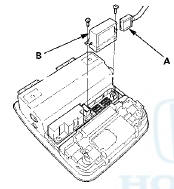
2. Remove the screws and the front HFL-ANC microphone.
3. Install the microphone in the reverse order of removal.
 HFL Switch Test
HFL Switch Test
1. Remove the driver's airbag (see page 24-211)
2. Remove the steering wheel (see page 17-6).
3. Measure the resistance between terminals No. 3 and
No. 4 in each switch position according to the ...
 HFL Switch Removal/Installation
HFL Switch Removal/Installation
1. Remove the steering wheel (see page 17-6).
2. Remove the HFL switch (see page 17-7).
3. Install the HFL switch in the reverse order of removal. ...
See also:
Transmission Fluid Inspection and Replacement
1. Raise the vehicle on a lift, and make sure it is securely
supported.
2. Remove the front splash shield (see page 20-291).
3. Remove the oil filler plug (A) and the sealing washer
(B), check ...
Driver's Inner Middle Pad
Removal/Installation
Special Tools Required
KTC Trim Tool Set SOJATP2014*
* Available through the Honda Tool and Equipment
Program; call 888-424-6857
NOTE:
-Take care not to scratch the dashboard or
the related
pa ...
Maintenance MinderTM
If the engine oil life is less than 15%, you will see the Maintenance Minder
messages
appear on the information display* or the multi-information display* every time
you
turn the ignition swit ...
