 Honda Accord: Door Key Cylinder Switch Test
Honda Accord: Door Key Cylinder Switch Test
1. Remove the driver's door panel (see page 20-17).
2. Disconnect the 10P connector (A) from the door lock actuator (key cylinder switch) (B).
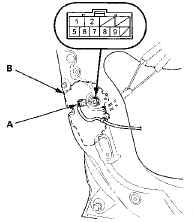
3. Check for continuity between the terminals.
• There should be continuity between terminals No. 9 and No. 5 when the door key cylinder switch is in LOCK position. (With security) • There should be no continuity between terminals No. 9 and No. 5 when the door key cylinder switch is in the neutral or UNLOCK position. (With security) • There should be continuity between terminals No. 8 and No. 5 when the door key cylinder switch is in UNLOCK position.
• There should be no continuity between terminals No. 8 and No. 5 when the door key cylinder switch is in the neutral or LOCK position.
4. If the continuity is not as specified, replace the door latch/actuator assembly (see page 20-26).
 Door Lock Knob Switch Test
Door Lock Knob Switch Test
Driver's Door
1. Remove the driver's door panel (see page 20-17).
2. Disconnect the 10P connector (A) from the door lock
actuator (B).
3. Check for continuity between the terminals.
• ...
 Security Hood Switch Test
Security Hood Switch Test
1. Open the hood.
2. Disconnect the 2P connector from the security hood
switch.
3. Check for continuity between the terminals.
• There should be continuity between terminals No. 1
and ...
See also:
Wheel Alignment
The suspension can be adjusted for front and rear toe.
Pre-Alignment Checks
For proper inspection and adjustment of the wheel ;
alignment, do these checks:
1. Release the parking brake-to avoid an ...
Side Impact Sensor (First) Replacement
4-Door
Removal
1. Do t h e battery t e r m i n a l d i s c o n n e c t i o n procedure (see
page 22-91), t h e n w a i t at least 3 m i n u t e s before
s t a r t i ng work.
2. Remove t h e B-p ...
Seat
Driver's seat
- 4-door
2-door
Front passenger's seat
4-cfoor
2-door
...
