 Honda Accord: Crossover Network Control Unit
Removal/Installation
Honda Accord: Crossover Network Control Unit
Removal/Installation
Driver's Door Speaker Crossover Network Control Unit
1. Remove the driver's dashboard lower cover (see page 20-166).
2. Disconnect the connector (A), then remove the driver's door speaker crossover network control unit (B).
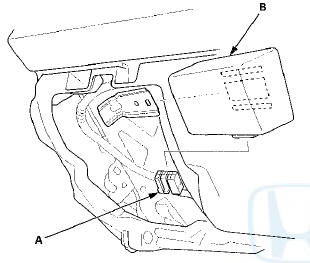
3. install the driver's door speaker crossover network control unit in the reverse order of removal.
Front Passenger's Door Speaker Crossover Network Control Unit
1. Remove the center console panel (see page 20-157), then remove the audio pocket (see page 20-168).
2. Disconnect the connector (A), then remove the passenger's door speaker crossover network control unit (B).
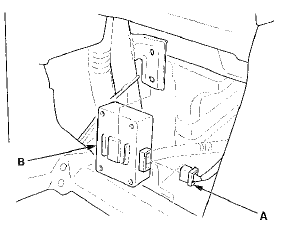
3. Install the passenger's door speaker crossover network control unit in the reverse order of removal.
 Active Noise Cancellation
Microphone
Removal/Installation
Active Noise Cancellation
Microphone
Removal/Installation
Front
1. Remove the roof console (see page 20-140), and
disconnect the connector (A) from the front active
noise cancellation microphone (B).
2. Remove the screws and the front active noise
can ...
 Speaker Test/Replacement
Speaker Test/Replacement
Front Door Speaker
1. Remove the door panel.
• 4-door (see page 20-17)
• 2-door (see page 20-12)
2. Remove t h e bolt (A). Then lift the speaker straight up
to release t h e lower cli ...
See also:
Setting the Clock
On models without navigation system
To set the time, press the CLOCK
button until you hear a beep. The
displayed time begins to blink.
Change the hours by pressing the H
(hour) button until th ...
Fuel Pump/Fuel Gauge Sending Unit
Replacement
1. Remove the fuel tank unit (see page 11 -320).
2. Remove the fuel level sensor (fuel gauge sending
unit) (A) from the fuel tank unit (B).
3. Check these items before installing the fuel tank ...
Courtesy Lights
Your vehicle has a courtesy light in
the ignition switch. This light comes
on when you open the driver’s door.
It fades out in about 30 seconds after
the door is closed. ...
