 Honda Accord: Active Noise Cancellation
Microphone
Removal/Installation
Honda Accord: Active Noise Cancellation
Microphone
Removal/Installation
Front
1. Remove the roof console (see page 20-140), and disconnect the connector (A) from the front active noise cancellation microphone (B).
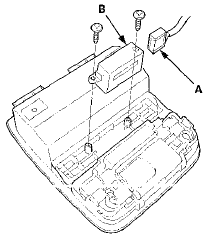
2. Remove the screws and the front active noise cancellation microphone.
3. Install the microphone in the reverse order of removal.
Rear
1. Remove the rear shelf (see page 20-128).
2. Disconnect the connector (A), then remove the screws and the rear active noise cancellation microphone (B).
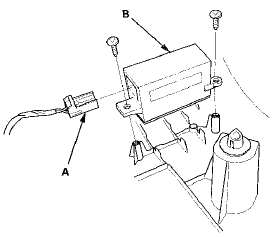
3. Install the microphone in the reverse order of removal.
 XM Receiver Removal/Installation
XM Receiver Removal/Installation
1. Open the trunk lid, and remove the right trunk side
trim panel {see page 20-132).
2. Disconnect the connectors (A) from the XM receiver
(B).
4-Door
3. Remove the mounting bolt (C) and lo ...
 Crossover Network Control Unit
Removal/Installation
Crossover Network Control Unit
Removal/Installation
Driver's Door Speaker Crossover Network
Control Unit
1. Remove the driver's dashboard lower cover (see page
20-166).
2. Disconnect the connector (A), then remove the
driver's door speaker cross ...
See also:
Rear Seat Access
Driver’s Side
On all V6 models and 4-cylinder EX-L
model
To get into the rear seat on the
driver’s side, open the door and pull
the release lever up on the side of
the seat-back. The s ...
Driver's Outer Middle Pad
Removal/Installation
Special Tools Required
KTC Trim Tool Set SOJATP2014*
*Available through the Honda Tool and
Equipment
Program; call 888-424-6857
NOTE:
- Take care not to scratch the dashboard or the related
pa ...
Side Defogger Vent Trim
Removal/Installation
Special Tools Required
KTC Trim Tool Set SOJATP2014*
* Available through the Honda Tool and
Equipment
Program; call 888-424-6857
Driver's Side
NOTE:
- Take care not to scratch the dashboard or ...
