 Honda Accord: Immobilizer System
Honda Accord: Immobilizer System
The immobilizer system protects your vehicle from theft. If an improperly coded key (or other device) is used, the engine’s fuel system is disabled.
When you turn the ignition switch to the ON (II) position, the immobilizer system indicator should come on briefly, then go off. If the indicator starts to blink, it means the system does not recognize the coding of the key. Turn the ignition switch to the LOCK (0) position, remove the key, reinsert it, and turn the ignition switch to the ON (II) position again.
The system may not recognize your key’s coding if another immobilizer key or other metal object (i.e. key chain) is near the ignition switch when you insert the key.
If the system repeatedly does not recognize the coding of your key, contact your dealer.
Do not attempt to alter this system or add other devices to it. Electrical problems could result that may make your vehicle inoperable.
If you lose your key and you cannot start the engine, contact your dealer.

Always take the ignition key with you whenever you leave the vehicle alone.
As required by the FCC:
This device complies with Part 15 of the FCC rules. Operation is subject to the following two conditions: (1) This device may not cause harmful interference, and (2) this device must accept any interference received, including interference that may cause undesired operation.
Changes or modifications not expressly approved by the party responsible for compliance could void the user’s authority to operate the equipment.
This device complies with Industry Canada Standard RSS-210.
Operation is subject to the following two conditions: (1) this device may not cause interference, and (2) this device must accept any interference that may cause undesired operation of the device.
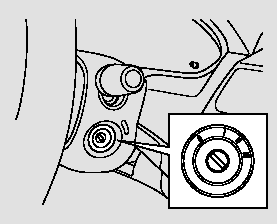
The ignition switch has four positions: LOCK (0), ACCESSORY (I), ON (II), START (III)
LOCK (0) - You can insert or remove the key only in this position.
To turn the key, push it in slightly. If your vehicle has an automatic transmission, the shift lever must also be in Park.
If the front wheels are turned, the anti-theft lock may make it difficult to turn the key. Firmly turn the steering wheel to the left or right as you turn the key.
ACCESSORY (I) - You can operate the audio system and the accessory power sockets in this position.
ON (II) - This is the normal key position when driving. Several of the indicators on the instrument panel come on as a test when you turn the ignition switch from the ACCESSORY (I) to the ON (II) position.
START (III) - Use this position only to start the engine. The switch returns to the ON (II) position when you let go of the key.
You will hear a reminder beeper if you leave the key in the ignition switch in the LOCK (0) or the ACCESSORY (I) position and open the driver’s door. Remove the key to turn off the beeper.
If your vehicle has an automatic transmission, the shift lever must be in Park before you can remove the key from the ignition switch.

Removing the key from the ignition switch while driving locks the steering. This can cause you to lose control of the vehicle.
Remove the key from the ignition switch only when parked.
 Keys and Locks
Keys and Locks
The master key fits all the locks on
your vehicle. The valet key works
only in the ignition and the driver’s
door lock. You can keep the trunk
release handle, and glove box locked
when y ...
 Door Locks
Door Locks
To lock both doors, push the front of
the master door lock switch on
either door, pull the lock tab
rearward on the driver’s door, or use
the key on the outside lock on the
driver’s do ...
See also:
Inflation Guidelines
Keeping the tires properly inflated
provides the best combination of
handling, tread life, and riding
comfort.
Underinflated tires wear unevenly,
adversely affect handling and fuel
economy, ...
