 Honda Accord: Carpet Replacemen
Honda Accord: Carpet Replacemen
Special Tools Required
KTC Trim Tool Set SOJATP2014*
*Available through the Honda Tool and Equipment Program; call 888-424-6857
One-piece Type Carpet (4-dВ©or)/Two-piece Type Front Carpet (2-door/4-door)
SRS components are located in this area. Review the SRS component locations, 2-door (see page 24-23), 4-door (see page 24-21) and the precautions and procedures (see page 24-25) before doing repairs or service.
NOTE: - Put on gloves to protect your hands.
- Take care not to damage, wrinkle, or twist the carpet, - Be careful not to damage the dashboard or the other interior trim.
- Use the appropriate tool from the KTC trim tool set to avoid damage when removing components.
- When prying with a flat-tip screwdriver, wrap it with protective tape to prevent damage.
1. Remove the front seat belt lower anchors from the front seats (except 2-door driver's seat), and remove the seat mounting bolts (see page 20-194).
2. Do the battery terminal disconnection procedure (see page 22-91), then wait at least 3 minutes before beginning work.
3. Remove these items:
- Kick panels, both sides:
- 2-door (see page 20-105)
- 4-door (see page 20-107)
- 4-door: B-pillar lower trim (see page 20-116) - Front seats, both sides (see page 20-194) - Rear seat cushion (see page 20-241) - Center console (see page 20-158) - Dashboard center lower cover, both sides (see page 20-170) - Steering joint cover (see page 17-10) - Parking brake lever (see page 19-42)
4. Remove the footrest (A) by pulling it to detach the clips.
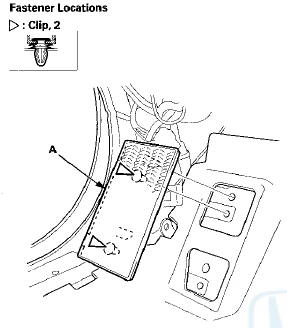
5. M/T: Remove the bolts, then move the shift lever housing as needed (see page 13-65).
6. A/T: Remove the bolts securing the shift lever mounting bracket (see page 14-227).
7 Detach the harness clip(s) (A) fastening the dashboard wire harness (B), and remove the ground bolt (C) with a TORX T30 bit. Disconnect the yaw rate-lateral acceleration sensor connector (D).
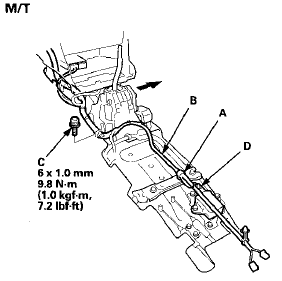
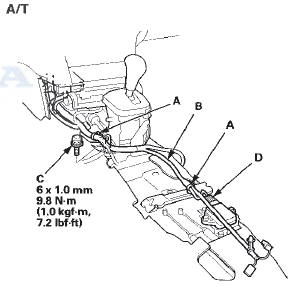
8. Detach the clip, and remove the right rear heater joint duct ( A ) . Disconnect the floor wire harness connectors ( B ) , and detach the harness clips (C) fastening the floor wire harness (D).
M/T
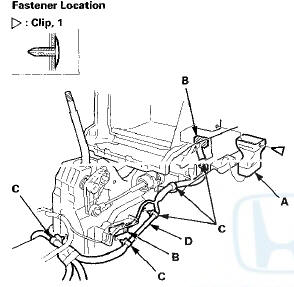
A/T
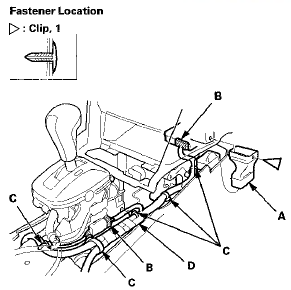
9. Release the Velcro fastener (A), and release the carpet (B) from the hooks (C) of both rear heater ducts. On the two-piece type carpet, remove the clips (D).
Detach the clips (E) fastening the carpet to both door sill areas: - Replace the clips E with new ones.
- 4-door is shown; 2-door is similar.
One-piece type carpet (4-door)
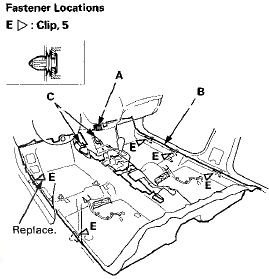
Two-piece type front carpet (2-door/4-door)
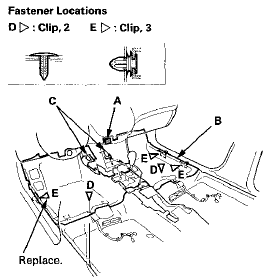
10. While lifting up the shift lever (A), pull out the carpet (B) from under the dashboard, then remove the carpet. On the one-piece type carpet, pull the seat harnesses (C) out through the holes in the carpet.
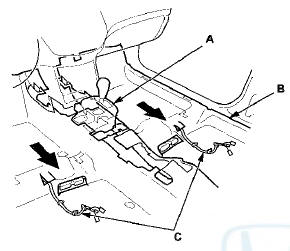
11. If necessary, from back of the carpet, release the hooks (A) of the base (B) with a flat-tip screwdriver, and push up the projections of the holder from the base to remove the floor mat holder (C).
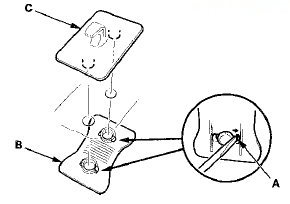
12. If necessary, remove the staples (A) by prying them with a flat-tip screwdriver, then remove the hook (B).
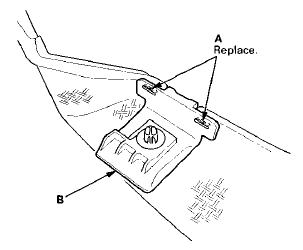
13. If the hook (A) is removed, reinstall the hook to the carpet (B) with new staples (C); fit the projection (D) of the hook to the notch in the carpet, then staple the hook. Bend the projected staple with a flat-tip screwdriver.
Staple (for one-piece type carpet):
Height 9 mm (0.35 in)
Width 12 mm (0.47 in)
Thickness 0.5 mm (0.02 in)
Staple (for two-piece type front carpet):
Height 13 mm (0.51 in)
Width 12 mm (0.47 in)
Thickness 0.5 mm (0.02 in)
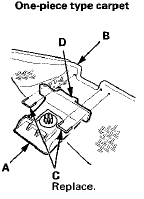
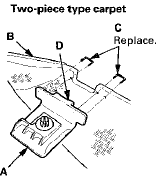
14. Install the carpet in the reverse order of removal, and note these items: - Take care not to damage, wrinkle, or twist the carpet.
- One-piece type carpet; Make sure the seat harnesses are routed correctly.
- One-piece type carpet; Slip the holes in the carpet over the rear heater ducts .
- Two-piece type carpet; If the clips are damaged or stress-whitened, replace them with new ones.
- Replace the clips fastening the carpet to both door sill areas with new ones.
- Make sure that each connector is plugged in properly.
- Push the Velcro fastener, the hooks and the clips into place securely.
- Do the battery terminal reconnection procedure (see page 22-91).
- If necessary, adjust the parking brake cable (see page 19-8).
Two-piece Type Rear Carpet
SRS components are located in this area. Review the SRS component locations, 2-door (see page 24-23), 4-door (see page 24-21) and the precautions and procedures (see page 24-25) before doing repairs or service.
NOTE: - Put on gloves to protect your hands.
- Take care not to damage, wrinkle, or twist the carpet.
- Be careful not to damage the dashboard or the other interior trim.
- Use the appropriate tool from the KTC trim tool set to avoid damage when removing components.
- When prying with a flat-tip screwdriver, wrap it with protective tape to prevent damage.
1. Remove the front seat belt lower anchors from the front seats (except 2-door driver's seat), and remove the seat mounting bolts (see page 20-194).
2. Do the battery terminal disconnection procedure (see page 22-91), then wait at least 3 minutes before beginning work.
3. Remove these items: - Front seats, both sides (see page 20-194) - Rearseat cushion (see page 20-241) - 2-door: Door sill trim, both sides (see page 20-105) - 2-door: Driver's front seat belt lower anchor (see step 2 on page 24-5) 9 4-door: B-pillar lower trim, both sides (see page 20-116) - Center console (see page 20-158)
4. Remove the rear carpet (A).
-1. Detach the clips (B).
-2. On bottom of both rear side trim panels (C) (2-door) or bottom of both B-pillars (4-door), pull out the carpet to detach the clips (D).
-3. 2-door: Pull out the edge of the carpet from under both rear side trim panels.
-4. Pull out the seat harnesses (E) through the holes in the carpet.
-5. Remove the grommets (F) from the body.
NOTE: Replace the clip D and the grommet F as an assembly with a new one.
2-door
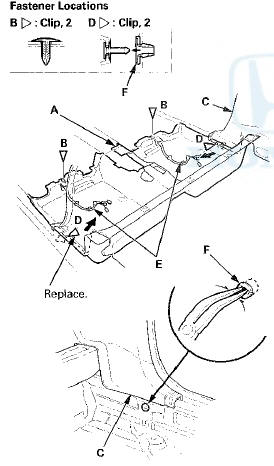
4-door
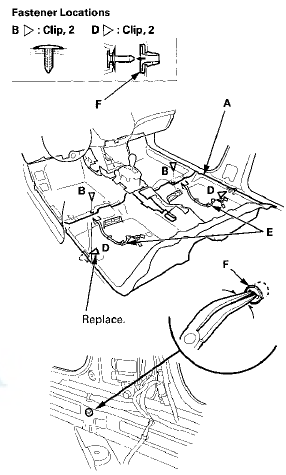
5. If necessary, remove the staples (A) by prying them with a flat-tip screwdriver, then remove the hook (B).
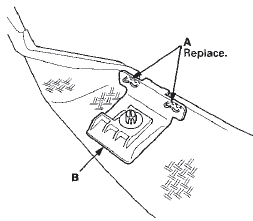
6. If the hook (A) is removed, reinstall the hook to the carpet (B) with new staples (C); fit the projection (D) of the hook to the notch in the carpet, then staple the hook. From face of the carpet, bend the projected staple with a flat-tip screwdriver.
Staple: Height 13 mm (0.51 in)
Width 12 mm (0.47 in)
Thickness 0.5 mm (0.02 in)
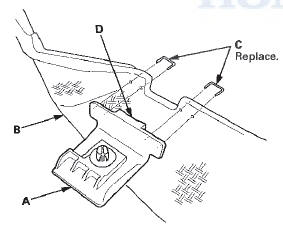
7. Install the carpet in the reverse order of removal, and note these items: - If the clips are damaged or stress-whitened, replace them with new ones.
- Take care not to damage, wrinkle, or twist the carpet.
- Make sure the seat harnesses are routed correctly.
- Slip the holes in the carpet over the rear heater ducts.
- 2-door: Slip the carpet under both rear side trim panels properly.
- Push the clips into place securely.
- Do the battery terminal reconnection procedure (see page 22-91)
 Headliner Removal/Installation
Headliner Removal/Installation
Special Tools Required
KTC Trim Tool Set SOJATP2014*
*Available through the Honda Tool and
Equipment
Program; call 888-424-6857
SRS components are located in this area. Review the
SRS component ...
 Consoles
Consoles
...
See also:
Body
Special Tools
...
If the Low Tire Pressure/TPMS IndicatorComes On or Blinks
• Reasons for the indicator to come on or blink
A tire pressure is significantly low, or the TPMS has not been calibrated.
If there is a problem with the TPMS or the compact spare tire is inst ...
Stall Speed Test
1. Wake sure the transmission fluid is filled to the proper
level (see page 14-191).
2. Apply the parking brake, and block all four wheels.
3. Connect the HDS to the DLC (A) located under the
...
