 Honda Accord: USB Flash Memory Device Error Messages (Models with navigation system)
Honda Accord: USB Flash Memory Device Error Messages (Models with navigation system)
Eighth generation (2008–2012) / Honda Accord 2008-2012 Owner's Manual / Features / USB Flash Memory Device Error Messages (Models with navigation system)
If you see an error message in the center display while playing a USB flash memory device, find the solution in the chart to the right. If you cannot clear the error message, take your vehicle to your dealer.
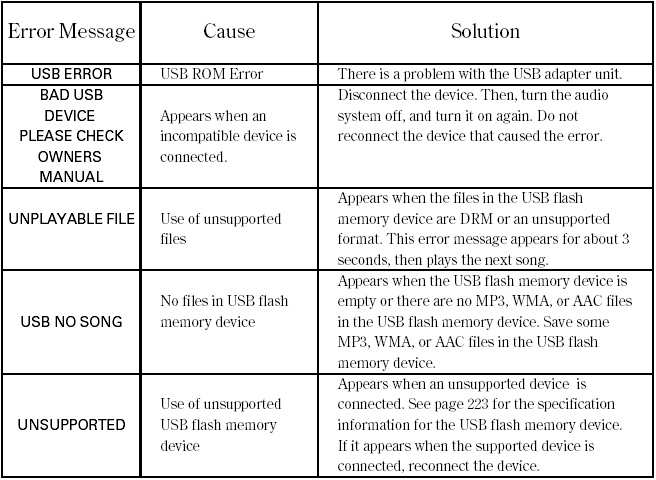
 To Stop Playing a USB Flash Memory Device
To Stop Playing a USB Flash Memory Device
To play the radio, press the FM/AM,
or
button. Press the CD button
to switch to the disc mode. Press the
AUX button to switch back to the
USB.
If you reconnect the same USB flash
memory ...
See also:
Brake System Indicator Circuit Diagram
...
Trunk
You can open the trunk in two ways:
Pull up on the trunk release lever
to the left of the driver’s seat.
Press and hold the trunk release
button on the remote transmitter.
To close the trun ...
Brake Fluid Level Switch Test
NOTE: If both the ABSA/SA indicator and the brake
system indicator come on at the same time, check the
VSA system for DTCs first (see page 19-48).
1. Disconnect the brake fluid level switch conne ...

