 Honda Accord: To Choose a Track
Honda Accord: To Choose a Track
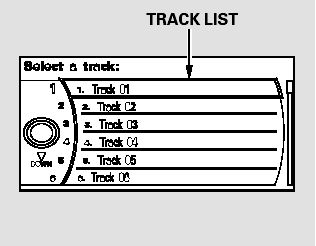
You can also choose a track directly from a track list. Press ENTER on the interface selector, and the track list screen will be shown. If there are no track names, track numbers are displayed. You will see the current track is highlighted. Turn the interface knob to select the desired track, then press ENTER on the interface selector.
To exit the track list display, press the AUDIO button, or push the interface selector to the left.
 To Change Tracks
To Change Tracks
Each time you press and release the
side of the skip bar or push the
interface selector to the right, the
player skips forward to the
beginning of the next track. Press
and release the sid ...
 Track Scan
Track Scan
When you press the SCAN side of
the SCAN/A. SEL bar or scroll down
and push the interface selector to
the left, the next track of the current
track plays for about 10 seconds.
You will see SC ...
See also:
Paint Code
...
Engine Oil Replacement
1. Warm up the engine.
2 Remove the drain bolt (A), and drain the engine oil.
3. Reinstall the drain bolt with a new washer (B).
4. Refill the engine with the recommended oil (see page
3-2). ...
EVAP Canister Replacement
1. Raise the vehicle on a lift.
2. Remove the wheel sensor harness clamps (A)
3. Support the rear subframe with a transmission jack
and a wooden block as shown.
4. Remove the rear subframe m ...
