 Honda Accord: Display Setup
Honda Accord: Display Setup
You can change the brightness or color theme of the audio/information screen.
• Changing the Screen Brightness

1. Press and hold the DISP button to go to the
Settings screen.
2. Rotate  to select System
Settings, then
press
to select System
Settings, then
press  .
.
- Repeat the procedure to select Display.
3. Rotate  to select Brightness,
then
press
to select Brightness,
then
press  .
.
4. Rotate  to adjust the setting.
to adjust the setting.
• Changing the Screen’s Color Theme
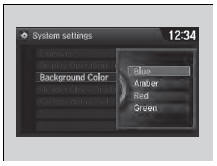
1. Press and hold the DISP button to go to the
Settings screen.
2. Rotate  to select System
Settings, then
press
to select System
Settings, then
press  .
.
- Repeat the procedure to select Other.
3. Rotate  to select Background
Color, then
press
to select Background
Color, then
press  .
.
4. Rotate  to select the
setting you want,
then press
to select the
setting you want,
then press  .
.
You can change the Contrast and Black Level settings in the same manner.
 Audio/Information Screen
Audio/Information Screen
Displays the audio status and wallpaper. From this screen, you can go to
various
setup options.
• Switching the Display
Press the DISP button to go to the Function Change screen.
Ro ...
 Playing AM/FM Radio
Playing AM/FM Radio
• Preset Memory
To store a station:
1. Tune to the selected station.
2. Press to switch to the
Audio menu screen.
3. Rotate to select Save Preset,
then press .
4. Rotate to select ...
See also:
Transmission Number
Transmission Type
88E5: 5-speed Manual
B90A: 5-speed Automatic
Serial Number
2000001-: B90A
8200001-: 88E5 ...
Resetting the Engine Oil Life Display
Your dealer will reset the display
after completing the required
maintenance service. You will see
‘‘OIL LIFE 100%’’ on the information
display the next time you turn the
ignition sw ...
Fog Lights
If equipped
Turn the fog lights on and off by
turning the switch next to the
headlight switch.
You can use the fog lights only when
the headlights are on low beam.
With the light switch in ...
