 Honda Accord: Control Unit Input
Test/Replacement
Honda Accord: Control Unit Input
Test/Replacement
1. Remove the driver's dashboard lower cover (see page 20-166).
2. Remove the screws, then disconnect the 28P connector (A) from the HandsFreeLink control unit (B).
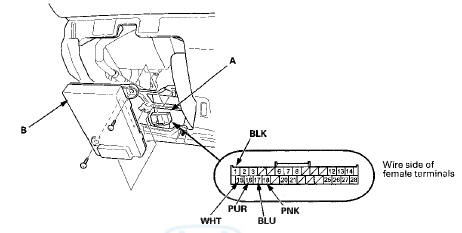
3. Inspect the connector and socket terminals for a good pinfit to be sure they are all making good contact.
• If the terminals are bent, loose or corroded, repair them as necessary, and recheck the system.
• If the terminals look OK, go to step 4.
4. Reconnect the connector, and make these input tests at the connector.
• If any test indicates a problem, find and correct the cause, then recheck the system.
• If all the input tests prove OK, go to step 5.
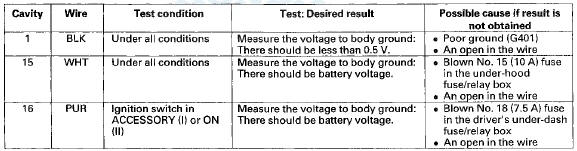
5. Disconnect the 28P connector again, and make this input test at the connector.
• If the test indicates a problem, find and correct the cause, then recheck the system.
• If the input test proves OK, the HandsFreeLink control unitis faulty, replace it.
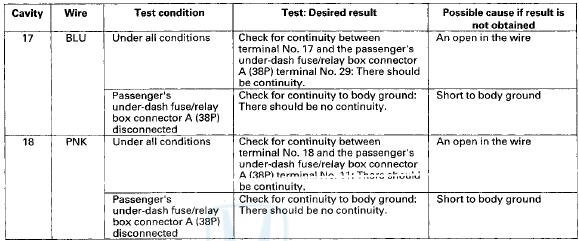
 HFL Switch Removal/Installation
HFL Switch Removal/Installation
1. Remove the steering wheel (see page 17-6).
2. Remove the HFL switch (see page 17-7).
3. Install the HFL switch in the reverse order of removal. ...
 Restraints
Restraints
Special Tools
...
See also:
Brake System Indicator
The brake system
indicator normally
comes on when
you turn the ignition switch to the
ON (II) position and as a reminder to
check the parking brake. It will stay
on if you do not fully r ...
Changing the Engine Oil and Filter
Always change the oil and filter
according to the maintenance
messages shown on the information
display. The oil and filter collect
contaminants that can damage your
engine if they are not r ...
Playing a CD
Your audio system supports audio CDs, CD-Rs and CD-RWs in either MP3, WMA, or
AAC*1 format. With the CD loaded, press the CD button.
• How to Select a File from the Music Search List
(MP3/WMA ...
