 Honda Accord: Audio-HVAC Subdisplay Unit
Removal/Installation
Honda Accord: Audio-HVAC Subdisplay Unit
Removal/Installation
With Navigation
NOTE: • Put on gloves to protect your hands.
• Take care not to scratch the dashboard.
1. Remove the dashboard center vent (see page 20-178).
2. Remove the screws, then pull out the audio-HVAC subdisplay unit (A).
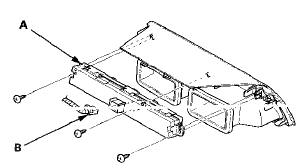
3. Disconnect the connector (B), and remove the audio-HVAC subdisplay unit.
4. Install the audio-HVAC subdisplay unit in the reverse order of removal.
 Audio Disc Changer
Removal/Installation
Audio Disc Changer
Removal/Installation
With Navigation
NOTE:
• Put on gloves to protect your hands.
• Take care not to scratch the dashboard and related
parts.
• Lay a shop towel under the parts when working on
the ...
 Audio-HVAC Display Unit
Removal/Installation
Audio-HVAC Display Unit
Removal/Installation
Without Navigation
NOTE;
• Put on gloves to protect your hands.
• Take care not to scratch the dashboard.
1. Remove the audio unit (see page 23-114) and the
center display visor (se ...
See also:
Opening and Closing the Windows
Opening/Closing the Power Windows
The power windows can be opened and closed when the ignition switch is in ON
, using the switches on the doors.
The driver's side switches can be used to
open ...
Rear Brake Disc Replacement
NOTE: Keep any grease off the brake disc and the brake
pads.
1. Raise and support the vehicle (see page 1-13).
2. Remove the rear wheel.
3. Release the parking brake lever fully.
4. Loose ...
Protecting Children - General Guidelines
Children depend on adults to protect
them. However, despite their best
intentions, many adults do not know
how to properly protect child
passengers.
If you have children, or ever need to
...
