 Honda Accord: USB Flash Memory Device Error Messages
Honda Accord: USB Flash Memory Device Error Messages
Eighth generation (2008–2012) / Honda Accord 2008-2012 Owner's Manual / Features / USB Flash Memory Device Error Messages
If you see an error message on the audio display while playing a USB flash memory device, find the solution in the chart to the right. If you cannot clear the error message, take your vehicle to your dealer.
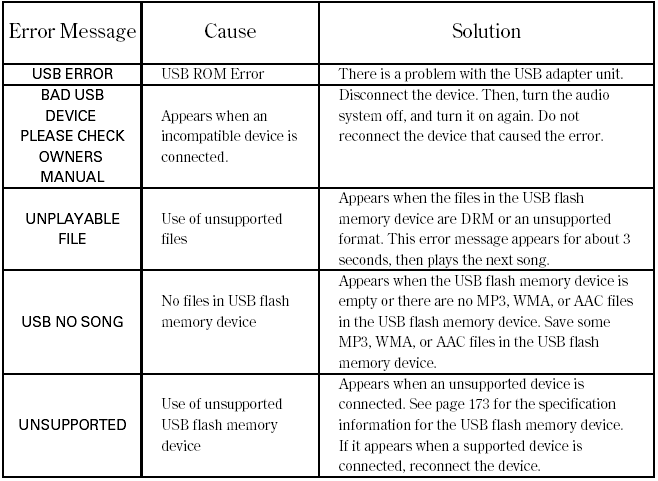
 To Stop Playing a USB Flash Memory Device
To Stop Playing a USB Flash Memory Device
To play the radio, press the FM, AM,
or button. Press the CD/
AUX button to switch between disc
mode (if a disc is loaded) and the
USB and AUX. On models without
XM Radio, press the CD butt ...
See also:
Cam Chain Removal
NOTE: Keep the cam chain away from magnetic fields.
1. Remove the front wheels.
2. Remove the splash shield (see step 25 on page 5-5).
3. Remove the drive belt (see page 4-30).
4. Remove t ...
Paint Code
...
Changing the Engine Oil and Filter
Always change the oil and filter
according to the maintenance
messages shown on the information
display. The oil and filter collect
contaminants that can damage your
engine if they are not r ...

