 Honda Accord: To Select a Station
Honda Accord: To Select a Station
You can use any of five methods to find radio stations on the selected band: tune, skip (seek), scan, the preset buttons, and auto select.
On the FM band, you can also use the features provided by the radio data system (RDS). For more information on the RDS.
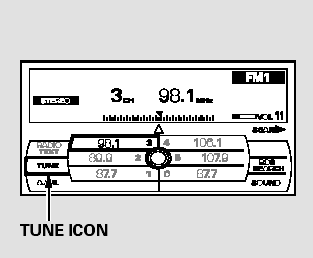
TUNE - Use the TUNE bar to tune the radio to a desired frequency.
Press the right side of the bar to tune to a higher frequency, or the left side to tune to a lower frequency.
To tune with the interface dial, push the selector down, and turn the knob to TUNE icon. Then press ENTER on the selector, and turn the knob to the desired frequency. To exit the TUNE mode, press ENTER on the selector, then push the selector up.
SKIP (SEEK) - The skip (seek)
function searches up and down from
the current frequency to find a
station with a strong signal. To
activate it, press either side ( or
or
 ) of the SKIP bar, then release
it. You can also activate the skip
function (SEEK is displayed on the
screen) by pushing the interface
selector to the right or left.
) of the SKIP bar, then release
it. You can also activate the skip
function (SEEK is displayed on the
screen) by pushing the interface
selector to the right or left.
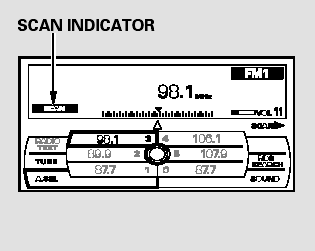
SCAN - The SCAN function samples all stations with strong signals on the selected band. To activate it, press the SCAN side of the SCAN/A.SEL bar, then release it.
To scan with the interface dial, push the selector down, and then push it to the right. You will see SCAN flashing on the screen.
When the system finds a strong signal, it will stop and play that station for about 10 seconds. If you do nothing, the system will then scan for the next strong station and play it for 10 seconds. When it plays a station that you want to listen to, press the scan side of the bar again, or push the interface selector to the right again.
Preset - Each preset button or preset icon can store one frequency on AM and two frequencies on FM.
To store a preset memory location:
1. Select the desired band, AM or FM. FM1 and FM2 let you store two sets of FM frequencies with the preset buttons (on-screen icons).
2. Use the tune, skip (seek), scan, or RDS function to tune the radio to a desired station.
3. Press the preset button, and hold it until you hear a beep. You can also store frequencies with the interface dial. Select the preset icon you want to store the frequency on, then press ENTER on the interface selector, and hold it for more than 2 seconds.
4. Repeat steps 1 through 3 to store a total of six stations on AM and twelve stations on FM.
AUTO SELECT - If you are traveling and can no longer receive your preset stations, you can use the auto select feature to find stations in the local area.
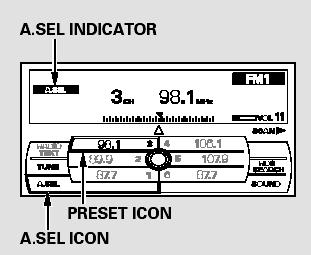
Push the interface selector down to scroll down the screen, highlight A.SEL, then press ENTER on the interface selector. You will see A.SEL on the screen, and the system goes into scan mode for several seconds.
To turn off auto select, press ENTER on the interface selector.
You can also press the A.SEL side of the SCAN/A.SEL bar. You will see A.SEL on the screen, and the system goes into scan mode for several seconds. The system stores the frequencies of six AM and twelve FM stations in the preset buttons.
You will see ‘‘0’’ displayed if auto select cannot find a strong station for every preset button.
If you do not like the stations auto select has stored, you can store other frequencies on the preset buttons (icons) as previously described.
To turn off auto select, press the A. SEL side of the bar. This restores the presets you originally set.
For information on FM/AM radio frequencies and reception.
 To Play the FM/AM Radio
To Play the FM/AM Radio
The ignition switch must be in the
ACCESSORY (I) or the ON (II)
position. Press the AUDIO button to
view the audio control display. Turn
the system on by pressing the
power/volume knob or ...
 Radio Data System (RDS)
Radio Data System (RDS)
On the FM band, you can select a
favorite station and display the
program service name provided by
the radio data system (RDS).
RDS INFO Display
The RDS INFO display function
shows the name ...
See also:
PCV Valve Replacement
1. Disconnect the PCV hose.
2. Remove the PCV valve (A).
3. Install the parts in the reverse order of removal with a
new washer (B). ...
FTP Sensor Replacement
1. Remove the bolt (A), and disconnect the EVAP
canister vent shut valve 2P connector (B), the FTP
sensor 3P connector (C), and the hoses (D).
2. Remove the bolts (E), and move the EVAP canister
...
Special Tools
Component Location Index
...
