 Honda Accord: Setting the Clock
Honda Accord: Setting the Clock
On models without navigation system
To set the time, press the CLOCK button until you hear a beep. The displayed time begins to blink.
Change the hours by pressing the H (hour) button until the numbers advance to the desired time. Change the minutes by pressing the M (minute) button until the numbers advance to the desired time.
Press the CLOCK button again to enter the set time.
You can quickly set the time to the nearest hour. If the displayed time is before the half hour, press and hold the CLOCK button, then press the R (reset) button to set the time back to the previous hour. If the displayed time is after the half hour, the same procedure sets the time forward to the beginning of the next hour.
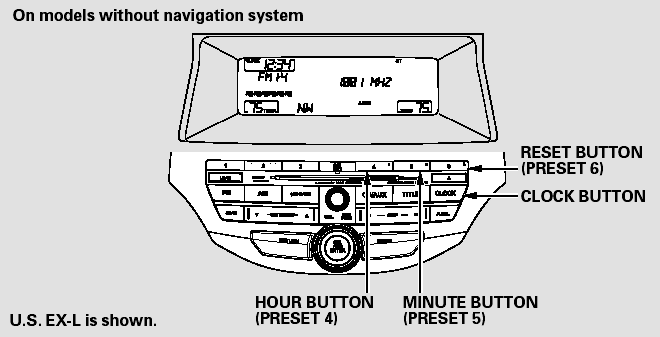
For example:
1:06 would RESET to 1:00.
1:52 would RESET to 2:00.
On models with navigation system
The navigation system receives signals from the global positioning system (GPS), and the displayed time is updated automatically by the GPS. Refer to the navigation system manual for how to adjust the time.
On models without navigation system
Adjusting the Clock with MENU Button
You can also adjust the clock and switch the clock display between 24-hours and 12-hours in the menu mode.
To adjust the clock setting:
1. Press and release the MENU button. The display shows you the menu items.
You can adjust the clock setting with the ignition switch in the ACCESSORY (I) or ON (II) position.
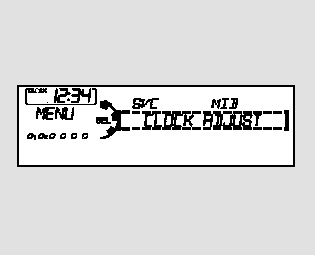
2. Turn the selector knob to select ‘‘CLOCK ADJUST.’’
3. Press the selector knob (ENTER) to enter your selection. The display changes to the clock adjusting display.
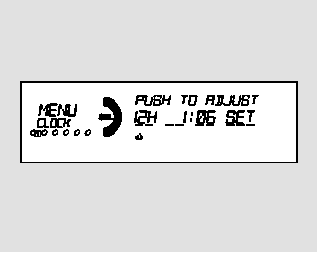
4. Turn the selector knob to select the item which you want to adjust.
Turning the selector knob will change the selected item between the clock display setting, hours, minutes, and SET. The selected item is indicated with in the display.
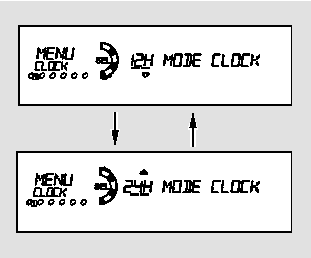
5. Turn the selector knob to change the setting between 12H and 24H.
6. Press the selector knob (ENTER) to enter your selection. The display will return to the clock adjusting display.
7. To set the time, turn the selector knob and select the hours or the minutes, then press the knob to enter your selection. The display changes to the setting display.
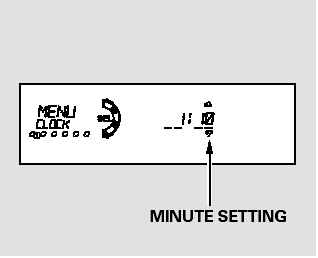
8. Turn the selector knob to count the numbers up or down.
9. Press the selector knob (ENTER) to enter your selection. The display will return to the clock adjusting display.
While setting the clock, pressing the RETURN button will go back to the previous display.
Pressing the MENU button again will cancel this setting mode.
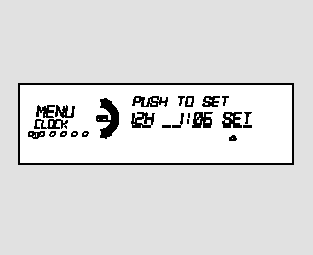
10. To enter the clock setting, turn the selector knob to select ‘‘SET,’’ then press the knob. The display will return to the menu item display.
11. Press either the RETURN or MENU button to go back to the normal display.
 Radio Theft Protection
Radio Theft Protection
Your vehicle’s audio system may
disable itself if it is disconnected
from electrical power for any reason.
To make it work again, you must
enter a specific five-digit code with
the preset b ...
 Security System
Security System
The security system helps to protect
your vehicle and valuables from theft.
The horn sounds and a combination
of headlights, parking lights, side
marker lights and taillights flashes if
someo ...
See also:
Instrument Visor Removal/Installation
Special Tools Required
KTC Trim Too! Set SOJATP2014*
*Available through the Honda Tool a n d Equipment
Program; call 888-424-6857
NOTE:
- Take care not to scratch the dashboard or the related
pa ...
Status Log
If you suspect there is a immobilizer system problem, check the status log.
1. Connect the HDS to the data link connector.
2. Turn the ignition switch to ON (II).
3. On the HDS screen, at MAI ...
Circuit Diagram
...
