 Honda Accord: Rear Seat Access Cable Replacement
Honda Accord: Rear Seat Access Cable Replacement
2-door Passenger's Seat
NOTE: - Put on gloves to protect your hands.
- Take care not to kink the rear seat access cable.
- The right rear seat access cable is shown; the left rear seat access cable is similar.
1. Remove the front seat (see page 20-194).
2. Remove the seat cushion cover/pad (see page 20-226).
3. Note positions of the rear seat access cable (A), then remove the cable.
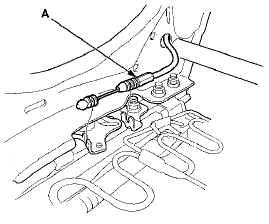
4. Remove the screw, then remove the rear seat access cable (A).
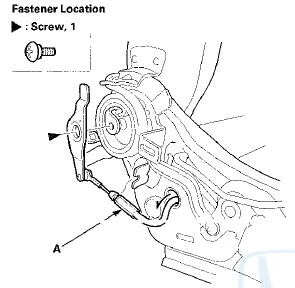
5 . Install the access cable in the reverse order of removal, a n d note these items: - Make sure the access cable is connected securely.
- Install the access cable in the same positions noted in step 3. Check the rear seat access operation: Make sure both of the seat tracks unlatches simultaneously and the seat slides forward when the seat-back is folded down.
 Front Seat Torsion Bar Replacement
Front Seat Torsion Bar Replacement
2-door Driver's seat (manual height
adjustable seat)
NOTE:
- Put on gloves to protect your hands.
- Take care not to tear or damage the seat covers.
- When prying with a flat-tip screwdriver, ...
 Front Seat Frame Replacement
Driver's Seat
Front Seat Frame Replacement
Driver's Seat
Special Tools Required
KTC Trim Tool Set SOJATP2014*
*Available through the Honda Tool and
Equipment
Program; call 888-424-6857
SRS components are located in this area. Review the
SRS component ...
See also:
Intake Manifold Removal and Installation
Exploded View
Removal
1. Do the battery removal procedure (see page 22-92).
2. Remove the front grille cover:
Р’В© 2-door (see page 20-274)
Р’В© 4-door (see page 20-274)
3. Remove ...
Cam Chain Inspection
Special Tools Required
Cam Chain inspection Gauge 07AAJ-RWCA100
1. Remove the front wheels.
2. Remove the splash shield (see step 25 on page 5-5).
3. Remove the cylinder head cover (see page 6 ...
Trim Removal/Installation - Trunk
Lid
Special Tools Required
KTC Trim Tool Set SOJATP2014*
*Available through the Honda Tool and
Equipment
Program; call 888-424-6857
NOTE:
- Put on gloves to protect your hands. .
- Take care not ...
