 Honda Accord: Multi-Information Display
Honda Accord: Multi-Information Display
The multi-information display shows the odometer, trip meter, outside temperature indicator, and other gauges.
It also displays important messages such as warnings and other helpful information.
• Switching the Display
Press the  (information) button or
the SEL/RESET button to change the
display.
(information) button or
the SEL/RESET button to change the
display.
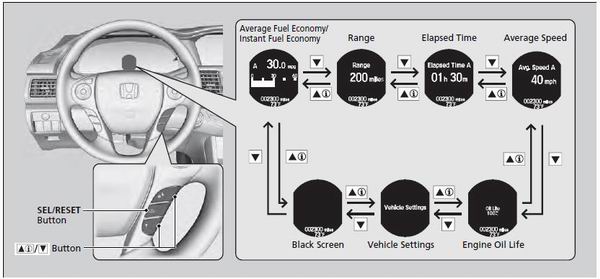
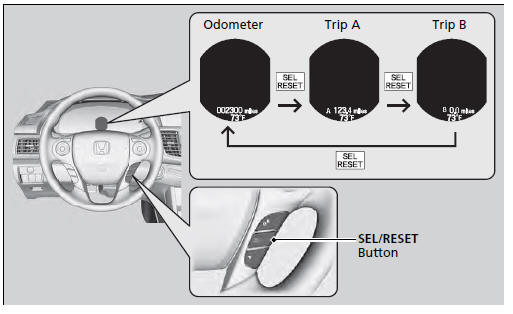
• Odometer
Shows the total number of miles (U.S.) or kilometers (Canada) that your vehicle has accumulated.
• Trip Meter
Shows the total number of miles (U.S.) or kilometers (Canada) driven since the last reset. Meters A and B can be used to measure two separate trips.
Switch between trip meter A and trip meter B by pressing the SEL/RESET button.
• Resetting a trip meter
To reset a trip meter, display it, then press and hold the SEL/RESET button. The trip meter is reset to 0.0.
• Average Fuel Economy
Shows the estimated average fuel economy of each trip meter in mpg (U.S.) or l/100 km (Canada). The display is updated at set intervals. When a trip meter is reset, the average fuel economy is also reset.
You can change when to reset the average fuel economy.
• Range
Shows the estimated distance you can travel on the remaining fuel. This distance is estimated from the fuel economy of your trips in the past.
• Elapsed Time
Shows the time elapsed since the last time Trip A or Trip B was reset.
You can change when to reset the elapsed time.
• Average Speed
Shows the average speed in mph (U.S.) or km/h (Canada) since the last time Trip A or Trip B was reset.
You can change when to reset the average speed.
• Instant Fuel Economy
Shows the instant fuel economy as a bar graph in mpg (U.S.) or l/100 km (Canada).
• Engine Oil Life
Shows the remaining oil life and Maintenance MinderTM.
• Outside Temperature
Shows the outside temperature in Fahrenheit (U.S.) or Celsius (Canada).
The temperature sensor is in the front bumper.
Road heat and exhaust from another vehicle can affect the temperature reading when your vehicle speed is less than 19 mph (30 km/h).
It may take several minutes for the display to be updated after the temperature reading has stabilized.
Use the multi-information display's customized features to correct the temperature.
• Adjusting the outside temperature display
Adjust the temperature reading up to ±5°F or ±3°C if the temperature reading seems incorrect.
• Customized Features
Use the multi-information display to customize certain features.
To customize other features, press the
 button.
button.
Customization is possible when you see the driver’s ID (Driver 1 or Driver 2) on the screen.
The driver’s ID indicates which remote transmitter you have used to unlock the driver’s door. The customized settings are recalled every time you unlock the driver’s door with that remote.
When you customize settings: Shift to (P)
• How to customize
Select the Vehicle Settings screen by pressing the
 button while the power
mode is in ON, and the vehicle is at a complete stop.
button while the power
mode is in ON, and the vehicle is at a complete stop.
Press the SEL/RESET button.
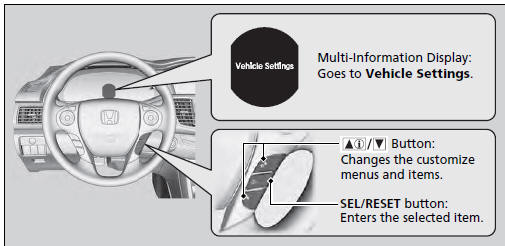
• Customization flow
Press the  button.
button.
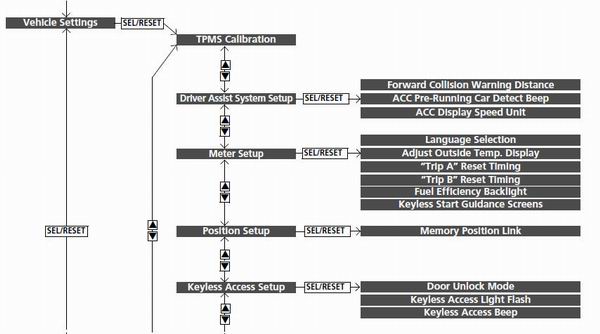
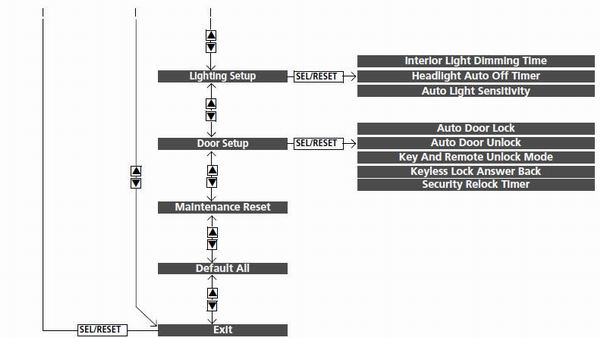
• List of customizable options
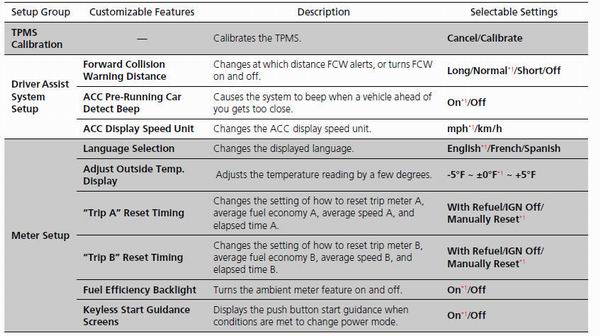
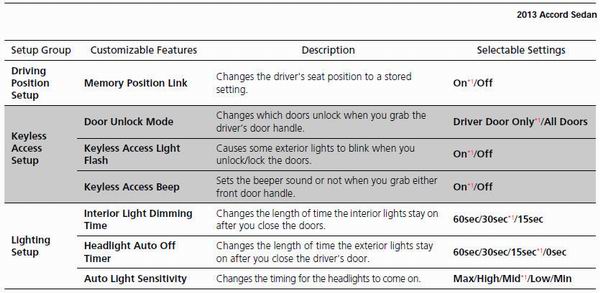
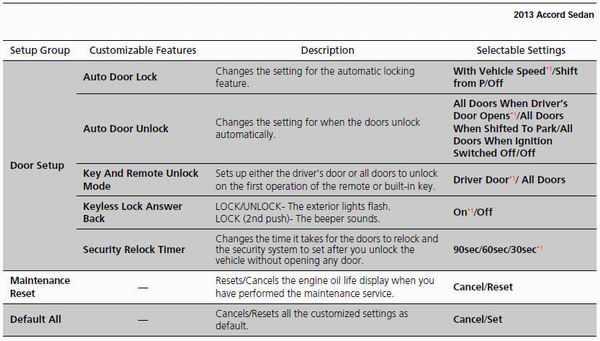
• Example of customization settings
The steps for changing the “Trip A” Reset Timing setting to With Refuel are shown below. The default setting for “Trip A” Reset Timing is Manually Reset.
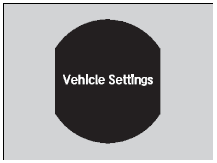
1. Press  button to select
Vehicle
Settings, then press the SEL/RESET
button.
button to select
Vehicle
Settings, then press the SEL/RESET
button.
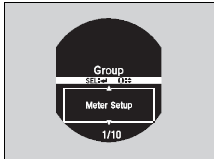
2. Press the  button until
Meter
Setup appears on the display.
button until
Meter
Setup appears on the display.
3. Press the SEL/RESET button.
- Language Selection appears first in the
display.
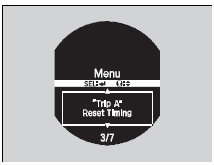
4. Press the  button until
“Trip A”
Reset Timing appears on the display, then
press the SEL/RESET button.
button until
“Trip A”
Reset Timing appears on the display, then
press the SEL/RESET button.
- The display switches to the
customization setup screen, where you
can select With Refuel, IGN Off,
Manually Reset, or Exit.
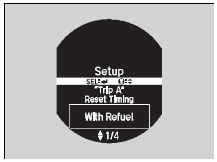
5. Press the  button and select
With
Refuel, then press the SEL/RESET button.
button and select
With
Refuel, then press the SEL/RESET button.
- The With Refuel Setup screen appears,
then the display returns to the
customization menu screen.
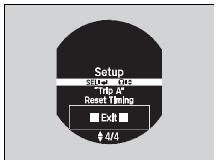
6. Press the  button until
Exit appears
on the display, then press the SEL/RESET
button.
button until
Exit appears
on the display, then press the SEL/RESET
button.
7. Repeat Step 6 until you return to the
normal screen.
 Information Display
Information Display
The information display shows the odometer, trip meter, engine oil life and
maintenance service item codes, and other gauges.
• Switching the Display
Press the (Select/Reset) knob to
change th ...
 Controls
Controls
This chapter explains how to operate the various controls necessary for
driving. ...
See also:
Vehicle Identification Number
Manufacturer, Make, and Type of Vehicle
1HG: Honda of America Mfg., Inc.
Honda passenger vehicle
Line, Body, and Engine Type
CS1: Accord Coupe/K24Z3
Body Type and Transmission Type
A: 2-door ...
Center Pocket
Pull up the lid to open each pocket. ...
Brake System
• Parking Brake
Use the parking brake to keep the vehicle stationary when parking.
To apply:
Pull the lever fully up without pressing the
release button.
To release:
1. Pull the lever sli ...
