 Honda Accord: Moonroof Control Unit input Test
Honda Accord: Moonroof Control Unit input Test
NOTE; If the moonroof works OK manually, but will not work in AUTO, or reverses frequently (obstacle detection), reset the moonroof (see page 22-371) before proceeding with the input test 1. Turn the ignition switch to LOCK (0).
2. Remove the headliner (see page 20-140).
3. Disconnect the 14P connector (A) from the moonroof control unit/motor (B).
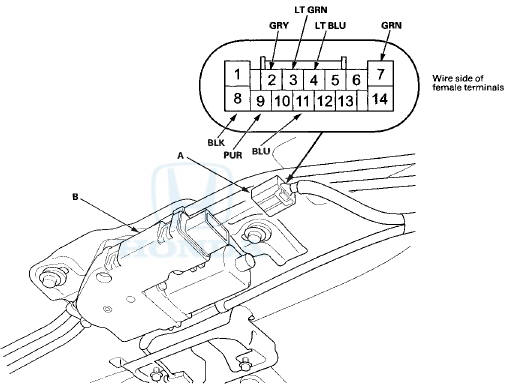
4. Inspect the connector and socket terminals to be sure they are all making good contact.
• If the terminals are bent, loose or corroded, repair them as necessary, and recheck the system.
• If the terminals look OK, go to step 5.
5. With the connector still disconnected/do these input tests at the following connector.
• If any test indicates a problem, find and correct the cause, then recheck the system.
• If all the input tests prove O K , go to step 6.
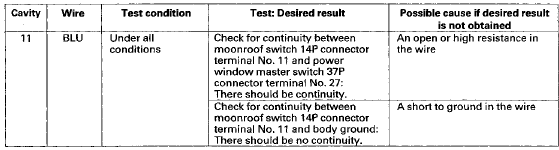
6. Reconnect the connector to the control unit and do these input tests at the following connector.
• If any test indicates a problem, find and correct the cause, then recheck the system.
• If all the input tests prove OK, go to step 7.
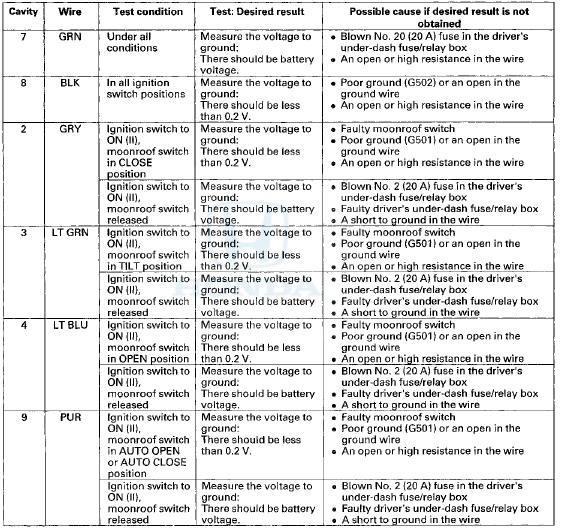
7. If all the input tests are OK and multiple failures are found, replace the moonroof control unit/motor assembly (see page 20-96). If the problem is related to the key-off operation, go to the driver's MICU input test (see page 22-176), and passenger's MICU input test (see page 22-180).
 Circuit Diagram
Circuit Diagram
...
 Moonroof Switch Test/Replacement
Moonroof Switch Test/Replacement
1. Remove the front Individual map lights (see page
22-258).
2. Disconnect the moonroof switch 12P connector (A)
and map light 3P connector (B).
3. Remove the moonroof switch (C) from the map ...
See also:
Driver's Inner Middle Pad
Removal/Installation
Special Tools Required
KTC Trim Tool Set SOJATP2014*
* Available through the Honda Tool and Equipment
Program; call 888-424-6857
NOTE:
-Take care not to scratch the dashboard or
the related
pa ...
Automatic Transmission and A/T Differential
...
Cylinder Head Inspection for
Warpage
1. Remove the cylinder head (see page 6-76).
2. Inspect the camshaft (see page 6-84).
3. Check the cylinder head for warpage. Measure along
the edges, and three ways across the center.
- If ...
