 Honda Accord: Horn Switch Test
Honda Accord: Horn Switch Test
NOTE: Check for a blown No. 10 (20 A) fuse in the under-hood fuse/relay box. If it is blown, check for a faulty horn relay.
1. Turn the steering wheel 180 degrees from the center position and remove the cover (A).
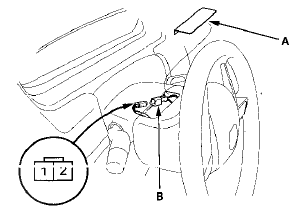
Wire side of female terminals
2. Disconnect the horn switch 2P connector (B).
3. Connect horn switch 2P connector terminals No. 1 and No. 2 with a jumper wire. The horns should sound.
• If the horns sound, check or adjust the installation of the driver's airbag assembly and the horn switch plate.
• If the horns don't sound, go to step 4.
4. Remove the jumper wire from the horn switch 2P connector.
5. Remove the steering column covers (see page 20-181).
6. Remove the driver's airbag assembly (see page 24-211).
7. Disconnect cable reel subharness 2 0 P connector (A).
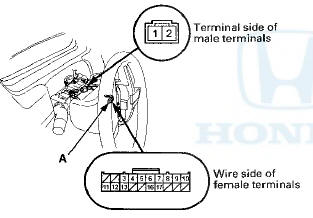
8. Connect cable reel subharness 20P connector (A) terminals No. 11 and No. 12 with a jumper wire. The horns should sound.
• If the horns sound, replace the cable reel subharness.
• If the horns don't sound, go to step 9.
9. Disconnect the dashboard wire harness 20P connector (A).
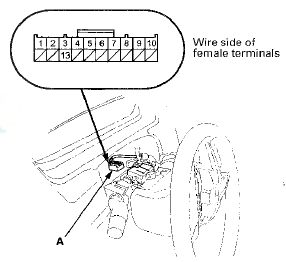
10. Connect dashboard wire harness 20P connector terminals No. 1 and No. 2 with a jumper wire. The horns should sound.
• If the horns sound, replace the cable reel.
• If the horns don't sound, repair an open in terminal No. 2 or No. 1 wire, or a faulty driver's MICU.
 Horn Test/Replacement
Horn Test/Replacement
1. Remove the grille cover;
•2-door (see page 20-274)
• 4-door (see page 20-274)
2. Disconnect the 1P connector (A) from each horn (B).
3. Test the horn by momentarily connecting L _.t ...
 Exterior Lights
Exterior Lights
...
See also:
General Troubleshooting
Information
General Operation
Refer to the navigation system manual for the
navigation system operating procedures.
Anti-theft Feature
The navigation system and audio unit have a coded theft
protection circu ...
Engine Oil Life Display
To see the current engine oil life,
turn the ignition switch to the ON
(II) position, then press and release
the select/reset knob repeatedly
until the engine oil life indicator
appears.
...
Driveshaft Installation
NOTE: Before starting Installation, make sure the mating
surfaces of the joint and the splined section are clean.
1 Apply about 5 g (0.18 oz) of moly 60 paste
(P/N 08734-0001) to the contact area ...
