 Honda Accord: Hood Opener Cable Replacement
Honda Accord: Hood Opener Cable Replacement
NOTE: - Put on gloves to protect your hands.
- Take care not to scratch the body or the related parts.
- Take care not to kink the hood opener cable.
1. Remove these items: - Front grille cover: - 2-door (see page 20-274) - 4-door (see page 20-274) - Front fender trim, left side: - 2-door (see page 20-277) - 4-door (see page 20-277) - Front inner fender, left side as needed (see page 20-290) - Kick panel, driver's side: - 2-door (see page 20-105) - 4-door (see page 20-107) 2. Disconnect the hood opener cable (A) from the hood latch (B) (see page 20-302).
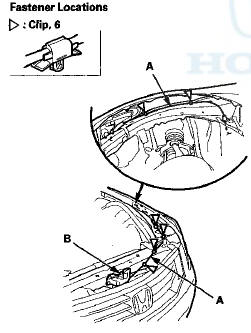
3. Detach the clips with a clip remover.
4. Disconnect the hood opener cable (A) from the hood release handle (B) (see page 20-303).
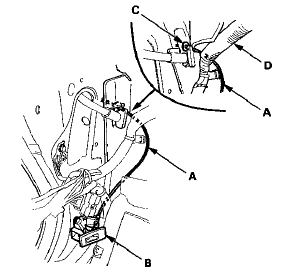
5. Remove the grommet (C), then remove the hood opener cable.
6. Install the cable in the reverse order of removal, and note these items: - If the clips are damaged or stress-whitened, replace them with new ones.
- When installing the opener cable under the dashboard, route the cable under the left engine compartment wire harness (D).
 Trunk Lid Opener Cable/Fuel Fill Door
Opener Cable Replacement
Trunk Lid Opener Cable/Fuel Fill Door
Opener Cable Replacement
SRS components are located in this area. Review the
SRS component locations, 2-door (see page 24-23),
4-door (see page 24-21) and the precautions and
procedures (see page 24-25) before doing repair ...
See also:
A/T Clutch Pressure Control Solenoid
Valve B and C Test
1. Connect the HDS to the DLC (A) located under the
driver's side of the dashboard.
2. Turn the ignition switch to ON (II). Make sure the HDS
communicates with the PCM. If it does not, go to the
...
Playing the FM/AM Radio (Models without navigation system)
Playing the FM/AM Radio (Models without navigation system) ...
Dashboard
With Navigation System
Without Navigation System
...

