 Honda Accord: Front Passenger's Power Window
Switch Input Test
Honda Accord: Front Passenger's Power Window
Switch Input Test
1. Turn the ignition switch to LOCK (0), open and close the driver's door, then remove the front passenger's power window switch.
• 4-door (see page 22-306)
• 2-door (see page 22-307)
2. Disconnect the 37P connector (A) from the front passenger's power window switch (B).
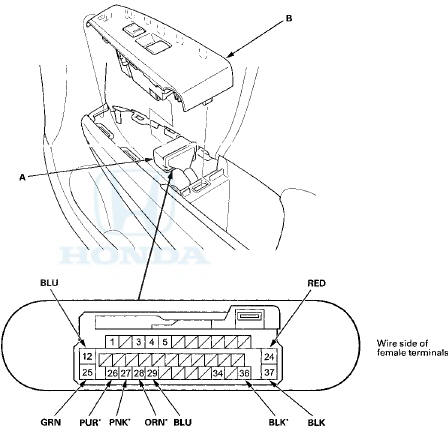
*: With front passenger's power window AUTO UP/AUTO DOWN function
3. Inspect the connector and socket terminals to be sure they are all making good contact.
• If the terminals are bent, loose or corroded, repair them as necessary and recheck the system.
• If the terminals look OK, go to step 4 .
4. Reconnect the connector to the front passenger's power window switch, turn the ignition switch to ON (II), and do these input tests at the following connector.
• If any test indicates a problem, find and correct the cause, then recheck the system.
• If all the input tests prove OK, go to step 5.
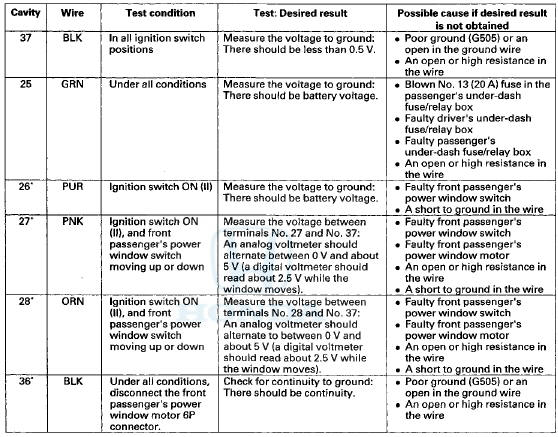
*: Front passenger's power window AUTO UP/AUTO DOWN function
5. Turn the ignition switch to LOCK (0), open and close the driver's door, then disconnect the 37P connector from the front passenger's power window switch again.
6, With the connector still disconnected, do these input tests at the following connector.
• If any test indicates a problem, find and correct the cause, then recheck the system.
• If all the input tests prove OK, replace the front passenger's power window switch, then go to step 7.
- 4-door (see page 22-306)
- 2-door (see page 22-307)
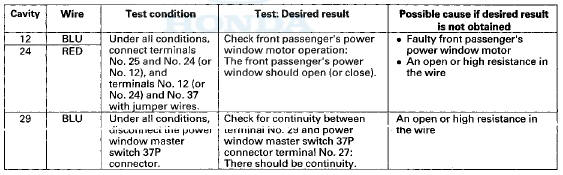
7. With the front passenger's power window AUTO UP/AUTO DOWN function, reset the power window control unit (see page 22-280).
 Power Window Master Switch Input
Test
Power Window Master Switch Input
Test
NOTE: Before testing, troubleshoot the multiplex integrated control unit
first, using B-CAN System Diagnosis Test Mode
A (see page 22-134).
1. Turn the ignition switch to LOCK (0), open and clos ...
 Driver's Power Window Motor Test
Driver's Power Window Motor Test
Motor Test
1. Remove the power window master switch.
• 4-door (see page 22-305)
• 2-door (see page 22-306)
2. Test the motor in each direction by connecting battery
power and ground t ...
See also:
Airbag System Components
Airbag System Components
Your airbag system includes:
Two SRS (supplemental restraint
system) front airbags. The driver’s
airbag is stored in the center of
the steering wheel; the front
...
System Description
VSA Modulator-Control Unit Inputs and Outputs for 36P Connector (Connector
Disconnected
Wire side of female terminals.
System Outline
This system i s composed of the VSA modulator-control u ...
Automatic Transmission
Check the fluid level with the engine
at normal operating temperature.
1. Park the vehicle on level ground.
Start the engine, let it run until the
radiator fan comes on, then shut
off the en ...
