 Honda Accord: Dust and Pollen Filter Replacement
Honda Accord: Dust and Pollen Filter Replacement
1. Open the glove box. Remove the glove box stop on the right side, then let the glove box hang down (see page 20-174).
2. Remove the dust and pollen filter assembly (A) from the blower unit.
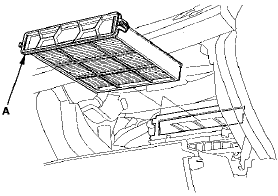
3. Remove the filter (A) from the housing (B), and replace the filter.
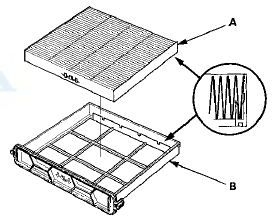
4. Install the filter in the reverse order of removal. Make sure that there is no air leaking out of the blower unit.
 Receiver/Dryer Desiccant
Replacement
Receiver/Dryer Desiccant
Replacement
NOTE: Install the receiver/dryer as quickly as possible to
prevent the system from absorbing moisture from the
air.
1. Remove the A/C condenser (see page 21 -77).
2. Remove the bolts from the ...
 Refrigerant Recovery
Refrigerant Recovery
• Air conditioning refrigerant or lubricant vapor can
irritate your eyes, nose, or throat.
• Be careful when connecting service
equipment.
•Do not breathe refrigerant or vapor. ...
See also:
Setting the Clock
Clock
You can adjust the time in the clock display with the ignition switch is in
ON
The clock is automatically updated through the
navigation system, so the time does not need to be
adju ...
B-CAN System Diagnosis Test Mode
D
Do this diagnosis if a component that is controlled by the
B-CAN system does not work or come on.
NOTE:
• If the component does not turn off or stop, go to
B-CAN System Diagnosis Test Mode ...
Brightness Control
When the parking lights are turned on and the
ignition switch is in ON (w*1, you can use the
brightness control knob to adjust instrument
panel brightness.
Brighten: Turn the knob to the righ ...
