 Honda Accord: Driver’s Seat Power Adjustments
Honda Accord: Driver’s Seat Power Adjustments
Except LX and EX
See for important safety information and warnings about how to properly position the seats and seatbacks.
The controls for the power adjustable driver’s seat are on the outside edge of the seat bottom. You can adjust the seat with the ignition switch in any position. Make all seat adjustments before you start driving.
The front passenger’s seat adjusts manually.
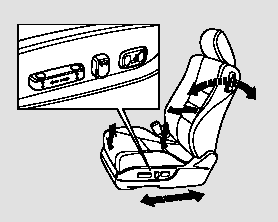
 Moves the seat forward
and backward.
Moves the seat forward
and backward.
 Moves the front of the
seat up or down.
Moves the front of the
seat up or down.
 Raises or lowers the seat.
Raises or lowers the seat.
 Moves the whole seat up
and forward, or down
and backward. The front
of the seat also tilts up or
down at the same time.
Moves the whole seat up
and forward, or down
and backward. The front
of the seat also tilts up or
down at the same time.
 Adjusts the seat-back
angle forward or
backward.
Adjusts the seat-back
angle forward or
backward.
 Increases or decreases
the lumbar support.
Increases or decreases
the lumbar support.
U.S. V6 models, and Canadian EX-L and V6 models with navigation system
The driver’s seat includes a memory feature. Two seat positions can be stored in separate memories. You can then select amemorized position by pushing the appropriate memory button. Refer to page for how to memorize and select the seat positions.
 Seats
Seats
...
 Front Seat Manual Adjustments
Front Seat Manual Adjustments
See pages for important safety
information and warnings about how to
properly position the seats and seatbacks.
Make all seat adjustments before
you start driving.
To adjust the seat forward ...
See also:
Vehicle Identification Number
Manufacturer, Make, and Type of Vehicle
1HG: Honda of America Mfg., Inc.
Honda passenger vehicle
JHM: Honda Motor Co., Ltd.
Honda passenger vehicle
Line, Body, and Engine Type
CP2: Accord/ ...
Front Seat Removal/Installation
Special Tools Required
KTC Trim Tool Set SOJATP2014*
*Available through the Honda Tool and
Equipment
Program; call 888-424-6857
SRS components are located in this area. Review the
SRS component ...
How Your Front Airbags Work
If you ever have a moderate to
severe frontal collision, sensors will
detect the vehicle’s rapid
deceleration.
If the rate of deceleration is high
enough, the control unit will inflate
...
