 Honda Accord: Control Unit Input
Test/Replacement
Honda Accord: Control Unit Input
Test/Replacement
1. Remove the driver's dashboard lower cover (see page 20-166).
2. Remove the screws, then disconnect the 28P connector (A) from the HandsFreeLink control unit (B).
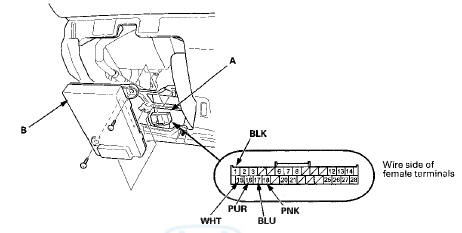
3. Inspect the connector and socket terminals for a good pinfit to be sure they are all making good contact.
• If the terminals are bent, loose or corroded, repair them as necessary, and recheck the system.
• If the terminals look OK, go to step 4.
4. Reconnect the connector, and make these input tests at the connector.
• If any test indicates a problem, find and correct the cause, then recheck the system.
• If all the input tests prove OK, go to step 5.
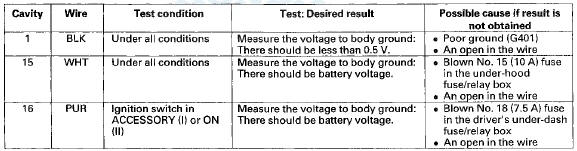
5. Disconnect the 28P connector again, and make this input test at the connector.
• If the test indicates a problem, find and correct the cause, then recheck the system.
• If the input test proves OK, the HandsFreeLink control unitis faulty, replace it.
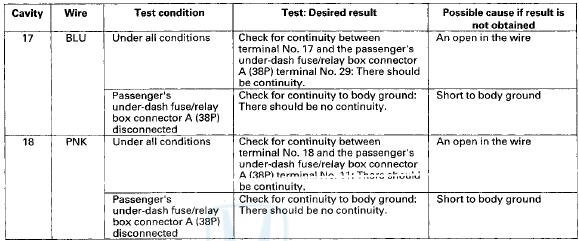
 HFL Switch Removal/Installation
HFL Switch Removal/Installation
1. Remove the steering wheel (see page 17-6).
2. Remove the HFL switch (see page 17-7).
3. Install the HFL switch in the reverse order of removal. ...
 Restraints
Restraints
Special Tools
...
See also:
Safe Driving
...
XM Receiver Removal/Installation
1. Open the trunk lid, and remove the right trunk side
trim panel {see page 20-132).
2. Disconnect the connectors (A) from the XM receiver
(B).
4-Door
3. Remove the mounting bolt (C) and lo ...
