 Honda Accord: Audio-HVAC Subdisplay Unit
Removal/Installation
Honda Accord: Audio-HVAC Subdisplay Unit
Removal/Installation
With Navigation
NOTE: • Put on gloves to protect your hands.
• Take care not to scratch the dashboard.
1. Remove the dashboard center vent (see page 20-178).
2. Remove the screws, then pull out the audio-HVAC subdisplay unit (A).
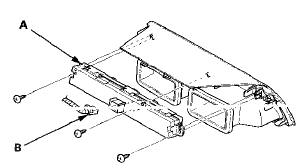
3. Disconnect the connector (B), and remove the audio-HVAC subdisplay unit.
4. Install the audio-HVAC subdisplay unit in the reverse order of removal.
 Audio Disc Changer
Removal/Installation
Audio Disc Changer
Removal/Installation
With Navigation
NOTE:
• Put on gloves to protect your hands.
• Take care not to scratch the dashboard and related
parts.
• Lay a shop towel under the parts when working on
the ...
 Audio-HVAC Display Unit
Removal/Installation
Audio-HVAC Display Unit
Removal/Installation
Without Navigation
NOTE;
• Put on gloves to protect your hands.
• Take care not to scratch the dashboard.
1. Remove the audio unit (see page 23-114) and the
center display visor (se ...
See also:
Braking System Design
The hydraulic system that operates
the brakes has two separate circuits.
Each circuit works diagonally across
the vehicle (the left-front brake is
connected with the right-rear brake,
etc.). ...
Audio System Theft Protection*
The audio system is disabled when it is disconnected from the power source,
such as
when the battery is disconnected or goes dead.
• Reactivating the audio system
1. Set the power mode to ON, ...
