 Honda Accord: Audio-HVAC Display Unit
Removal/Installation
Honda Accord: Audio-HVAC Display Unit
Removal/Installation
Without Navigation
NOTE; • Put on gloves to protect your hands.
• Take care not to scratch the dashboard.
1. Remove the audio unit (see page 23-114) and the center display visor (see page 20-171).
2. Remove the screws and bolts (A), then pull out the audio-HVAC display unit (B).
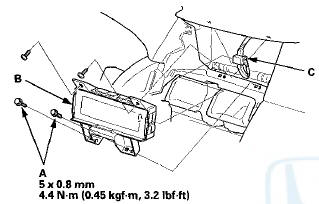
3. Disconnect the connector (C), and remove the audio-HVAC display unit.
4. Install the audio-HVAC display unit in the reverse order of removal.
 Audio-HVAC Subdisplay Unit
Removal/Installation
Audio-HVAC Subdisplay Unit
Removal/Installation
With Navigation
NOTE:
• Put on gloves to protect your hands.
• Take care not to scratch the dashboard.
1. Remove the dashboard center vent (see page 20-178).
2. Remove the screws, ...
 Stereo Amplifier
Removal/Installation
Stereo Amplifier
Removal/Installation
With Premium Audio System
1. Remove the glove box (see page 20-174).
2. Disconnect the connectors (A).
3. Remove the bolt (B) and loosen the bolts (C) securing
the stereo amplifier (D).
4. ...
See also:
Playing Bluetooth® Audio
Your audio system allows you to listen to music from your
Bluetooth®-compatible
phone.
This function is available when the phone is paired and connected to the
vehicle's
Bluetooth® HandsFre ...
Transmitter Test
NOTE:
• If the doors unlock or lock with the
transmitter, but the
LED on the transmitter does not come on, the LED is
faulty; replace the transmitter.
• If any door is open, you cann ...
Rear Air Outlet Replacement
NOTE: Take care not to scratch the body.
1_ Remove the rear bumper (see page 20-260).
2. Release the hooks (A), then remove the rear air outlet
(B).
3. Install the air outlet by pushing on t ...
