 Honda Accord: VSA Sensor Neutral Position Memorization
Honda Accord: VSA Sensor Neutral Position Memorization
NOTE: Do not press the brake pedal during this procedure.
1. Park the vehicle on a flat and level surface, with the steering wheel in the straight ahead position.
2. With the ignition switch in LOCK (0), connect the HDS to the data link connector (DLC) (A) under the driver's side of the dashboard.
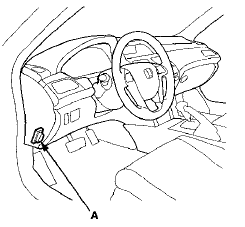
3. Turn the ignition switch to ON (II).
4. Make sure the HDS communicates with the vehicle and the VSA modulator-control unit. If it doesn't, troubleshoot the DLC circuit (see page 11-181).
5. Select VSA ADJUSTMENT with the HDS, and follow the screen prompts.
NOTE: See the HDS Help menu for specific instructions.
6. Turn the ignition switch to LOCK (0).
 Yaw Rate-Lateral Acceleration Sensor Replacement
Yaw Rate-Lateral Acceleration Sensor Replacement
NOTE:
- Do not damage or drop the sensor as It Is sensitive.
- Do not use power tools when replacing the
sensor.
1. Turn the ignition switch to LOCK (0).
2. Remove the center console (see ...
 VSA Off Switch Test
VSA Off Switch Test
1. Turn the ignition switch to LOCK (0).
2. Remove the driver's dashboard lower cover {see page
20-166).
3. Push out the VSA OFF switch (A) from the driver's
dashboard lower cover.
4. Check ...
See also:
Glove Box
Open the glove box by pulling the
handle to the left. Close it with a firm
push. Lock or unlock the glove box
with the master key.
An open glove box can cause
serious injury to your passe ...
ODS Unit Operation Check
Check the ODS operation after any of these actions:
• Replacement of front passenger's seat component(s)
(except ODS unit and/or weight sensors)
• After a vehicle collision
• SRS un ...
Wiper Blades
Check the condition of the wiper
blades at least every six months.
Replace them if you find signs of
cracking in the rubber, areas that are
getting hard, or if they leave streaks
and unwiped ...
