 Honda Accord: Playing a USB Flash Memory Device (Models without navigation system)
Honda Accord: Playing a USB Flash Memory Device (Models without navigation system)
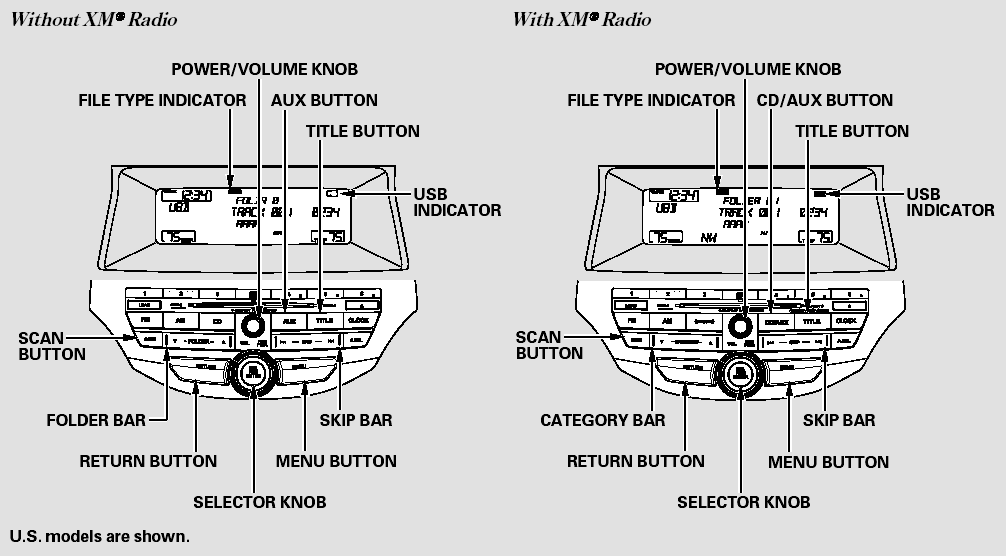
Playing a USB Flash Memory Device (Models without navigation system)
 iPod Error Messages (Models without navigation system)
iPod Error Messages (Models without navigation system)
If you see an error message on the
audio display while playing an iPod,
find the solution in the chart to the
right. If you cannot clear the error
message, take your vehicle to your
dealer.
...
 To Play a USB Flash Memory Device
To Play a USB Flash Memory Device
This audio system can select and
play the audio files on a USB flash
memory device with the same
controls used for the disc player. To
play a USB flash memory device,
connect it to the USB a ...
See also:
Memorizing the Tire Pressure Sensor ID
Special Tools Required
TPMS Trigger Tool ATEQ VT55*
- Available through the Honda Tool and Equipment
Program 888-424-6857
All four tire pressure sensor IDs must be memorized to
the TPMS control u ...
Glove Box
Open the glove box by pulling the
handle to the left. Close it with a firm
push. Lock or unlock the glove box
with the master key.
An open glove box can cause
serious injury to your passe ...
Engine Oil Gallery Cap Replacement
1. Remove the harness bracket (A), then remove the
engine oil gallery cap (B).
2. Clean the O-ring groove and mating surface with the
engine oil gallery cap.
3. Apply new engine oil to new O-r ...
