 Honda Accord: iPod Error Messages (Models without navigation system)
Honda Accord: iPod Error Messages (Models without navigation system)
If you see an error message on the audio display while playing an iPod, find the solution in the chart to the right. If you cannot clear the error message, take your vehicle to your dealer.
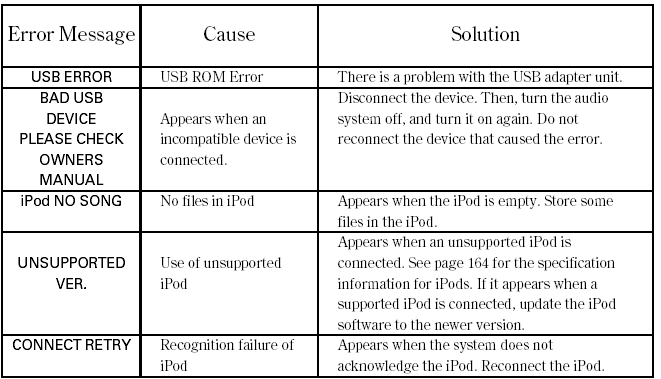
 To Stop Playing Your iPod
To Stop Playing Your iPod
To play the radio, press the AM, FM,
or button. Press the CD/
AUX button to switch between disc
mode (if a disc is loaded) and the
iPod and AUX. On models without
XM Radio, press the CD but ...
 Playing a USB Flash Memory Device (Models without navigation system)
Playing a USB Flash Memory Device (Models without navigation system)
Playing a USB Flash Memory Device (Models without navigation system) ...
See also:
To Play a Disc
To load or play discs, the ignition
switch must be in the ACCESSORY
(I) or ON (II) position.
You operate the disc changer with
the same controls used for the radio.
To select the disc changer, ...
Mainshaft Inspection
1. Inspect the gear and bearing contact areas for wear
and damage, then measure the mainshaft at points A,
B, C, D, and E. If any part of the mainshaft is less than
the service limit, replace it.
...
Instrument Panel Brightness
The select/reset knob on the
instrument panel controls the
brightness of the instrument panel
lights. Turn the knob to adjust the
brightness with the ignition switch in
the ON (II) positio ...
