 Honda Accord: Playing a USB Flash Memory Device (Models with navigation system)
Honda Accord: Playing a USB Flash Memory Device (Models with navigation system)
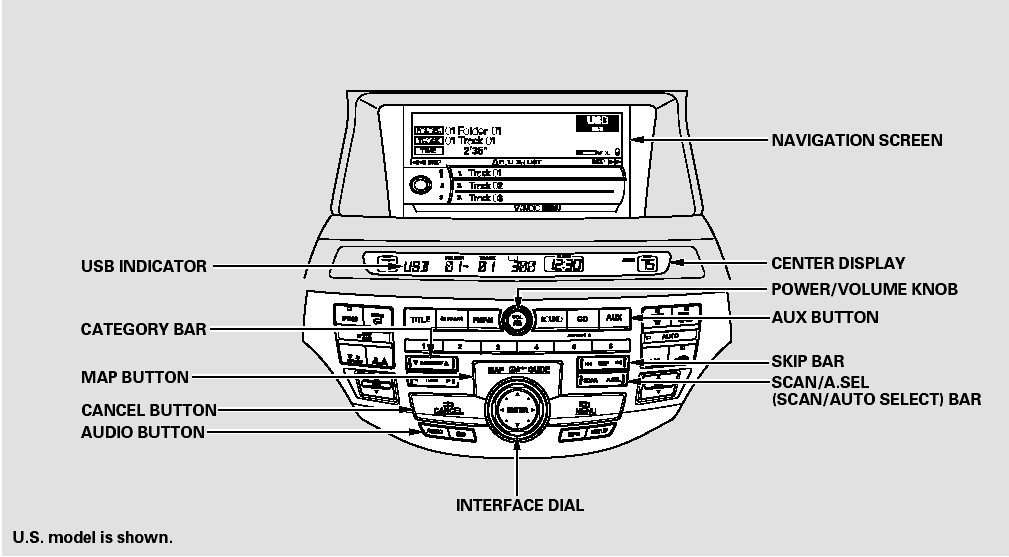
Playing a USB Flash Memory Device (Models with navigation system)
 iPod Error Messages (Models with navigation system)
iPod Error Messages (Models with navigation system)
If you see an error message in the
center display while playing an iPod,
find the solution in the chart to the
right. If you cannot clear the error
message, take your vehicle to your
dealer. ...
 To Play a USB Flash Memory Device
To Play a USB Flash Memory Device
This audio system can operate the
audio files on a USB flash memory
device with the same controls used
for the in-dash disc changer. To play
a USB flash memory device, connect
it to the USB ...
See also:
Changing the Set Speed
You can increase the set cruising
speed in any of these ways:
Press and hold the RES/ACCEL
button. When you reach the
desired cruising speed, release the
button.
Push on the accelerator peda ...
Your Vehicle's Safety Features
The following checklist will help you take an active role in protecting
yourself and
your passengers.
1Your Vehicle's Safety Features
Your vehicle is equipped with many features that
work t ...
Rear Door Glass Outer Weatherstrip
Replacement
4-door
NOTE:
- Put on gloves to protect your hands.
- Take care not to scratch the door.
1. Remove these items:
- Door panel {see page 20-38)
- Plastic cover, as needed (see step 3 on page 2 ...
