 Honda Accord: Ignition Key Switch Test
Honda Accord: Ignition Key Switch Test
1. Remove the steering column upper and lower covers (see page 20-181).
2. Disconnect the 6P connector (A).
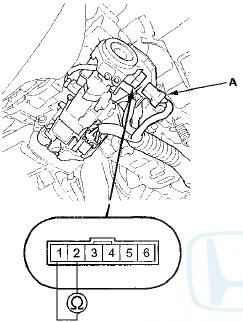
3. Check for continuity between terminals No. 1 and No.
2.
• There should be continuity with the key in the ignition switch.
• There should be no continuity with the key removed.
4. If the continuity is not as specified, the ignition key switch is faulty; replace the steering lock assembly (see page 17-16).
 Control Unit Input Test
Control Unit Input Test
NOTE: Before testing, troubleshoot the multiplex integrated control unit
first, using B-CAN System Diagnosis Test Mode
A (see page 22-134),
Driver's MICU
1. Turn the ignition switch to LOCK (0), ...
 Ignition Key Light Test
Ignition Key Light Test
1. Remove the steering column upper and lower covers
(see page 20-181).
2. Disconnect the 6P connector (A).
3. The LED should come on when power is connected to
terminal No. 6 and ground is co ...
See also:
Training HomeLink
Before you begin - If you just
received your vehicle and have not
trained any of the buttons in
HomeLink before, you should erase
any previously learned codes before
training the first butto ...
Customer Service Information
Honda dealership personnel are
trained professionals. They should
be able to answer all your questions.
If you encounter a problem that your
dealership does not solve to your
satisfaction, pl ...
Wheel Alignment
The suspension can be adjusted for front and rear toe.
Pre-Alignment Checks
For proper inspection and adjustment of the wheel ;
alignment, do these checks:
1. Release the parking brake-to avoid an ...
