 Honda Accord: Hood Latch Replacement
Honda Accord: Hood Latch Replacement
NOTE: - Put on gloves to protect your hands.
- Take care not to scratch the body or the related parts.
1. Remove the front grille cover: - 2-door (see page 20-274) - 4-door (see page 20-274) 2.4-door: Remove the hood latch cover (A).
-1. Detach the clips by pulling back the cover.
-2. Release the hook (B) by lowering the cover.
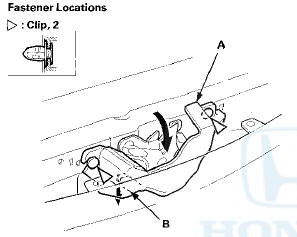
3. Remove the bolts, then remove the hood latch (A) from the body, and disconnect the hood opener cable (B) from the hood latch.
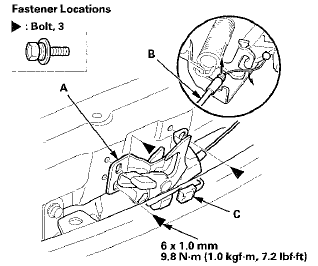
4. With hood latch switch: Disconnect the hood latch switch connector (C).
5. Install the latch in the reverse order of removal, and note these items: - Apply multipurpose grease to each location of the hood latch indicated by the arrows.
- Make sure the hood opener cable is connected properly and the hood latch switch connector is plugged in properly (for some models).
- Adjust the hood latch alignment (see step 4 on page 20-264).
- Make sure the hood opens properly and locks securely.
- 4-door: If the cover clips are damaged or stress-whitened, replace them with new ones.
- 4-door: Push the cover clips into place securely.
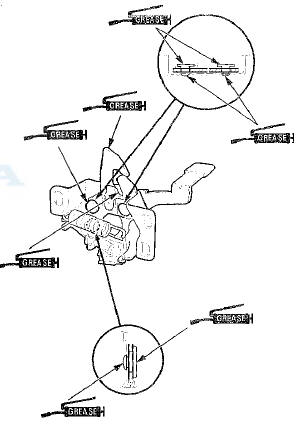
 Trunk Lid Opener Cable/Fuel Fill Door
Opener Cable Replacement
Trunk Lid Opener Cable/Fuel Fill Door
Opener Cable Replacement
SRS components are located in this area. Review the
SRS component locations, 2-door (see page 24-23),
4-door (see page 24-21) and the precautions and
procedures (see page 24-25) before doing repair ...
 Hood Release Handle Replacement
Hood Release Handle Replacement
NOTE:
- Put on gloves to protect your hands.
- Take care not to scratch the body.
-Take care not to kink the hood opener
cable.
1. Remove the driver's kick panel:
- 2-door (see page 20-10 ...
See also:
Auto Door Unlocking
The auto door unlocking feature
has five possible settings:
The auto door unlocking is
deactivated all the time.
On A/T vehicles, the driver’s door
unlocks when you move the shift
lever to ...
Driver’s Seat Manual Height Adjustment
LX and EX models
The height of your driver’s seat is
adjustable. To raise the seat,
repeatedly pull up the lever on the
outside of the seat cushion. To lower
the seat, push the lever down ...
System Description
VSA Modulator-Control Unit Inputs and Outputs for 36P Connector (Connector
Disconnected
Wire side of female terminals.
System Outline
This system i s composed of the VSA modulator-control u ...
