 Honda Accord: Disc Scan
Honda Accord: Disc Scan
When you press the SCAN side of the SCAN/A. SEL bar repeatedly until you see D-SCAN in the center display, or push the interface selector to the right, the first track of the current disc plays for about 10 seconds. You will see SCAN next to DISC on the screen. The disc number is blinking and SCAN is also shown in the center display. To listen to the rest of the disc, press and hold the SCAN side of the bar until you hear a beep, or push the interface selector to the right again within 10 seconds.
If you don’t, the system advances to the next disc, plays about 10 seconds of its first track, and continues through the rest of the discs the same way. When the system reaches the last disc, DISC SCAN is canceled, and that disc continues to play.
To Select Repeat or Random Mode:
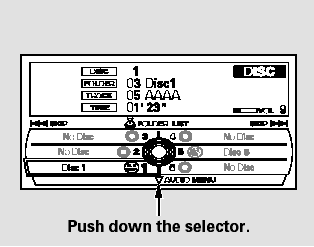
You can select any type of repeat and random modes by using the interface dial.
Push the AUDIO button to display the audio information on the screen, then scroll down by pushing down the selector to select the audio menu.
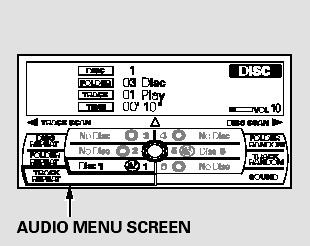
Turn the interface knob to select a desired repeat or random mode, then press ENTER to set your selection.
To cancel the selected repeat or random mode, have the selected mode highlighted, then press ENTER on the interface selector.
 Track Scan
Track Scan
When you press the SCAN side of
the SCAN/A. SEL bar or scroll down
and push the interface selector to
the left, the next track of the current
track plays for about 10 seconds.
You will see SC ...
 Track Repeat
Track Repeat
To replay the current track
continuously, select TRACK
REPEAT, and press ENTER on the
interface selector. As a reminder,
you will see REPEAT next to
TRACK on the screen. To turn this
featu ...
See also:
Climate Control Switch
Communication Line Circuit
Troubleshooting
1. Operate the climate control system with the
passenger's climate control switch in all modes.
Does the climate control system operate?
YES-lntermittent failure. Check for loose wires or
poor c ...
Parking
Always use the parking brake when
you park your vehicle. Make sure
the parking brake is set firmly, or
your vehicle may roll if it is parked
on an incline.
If your vehicle has an automatic
...
